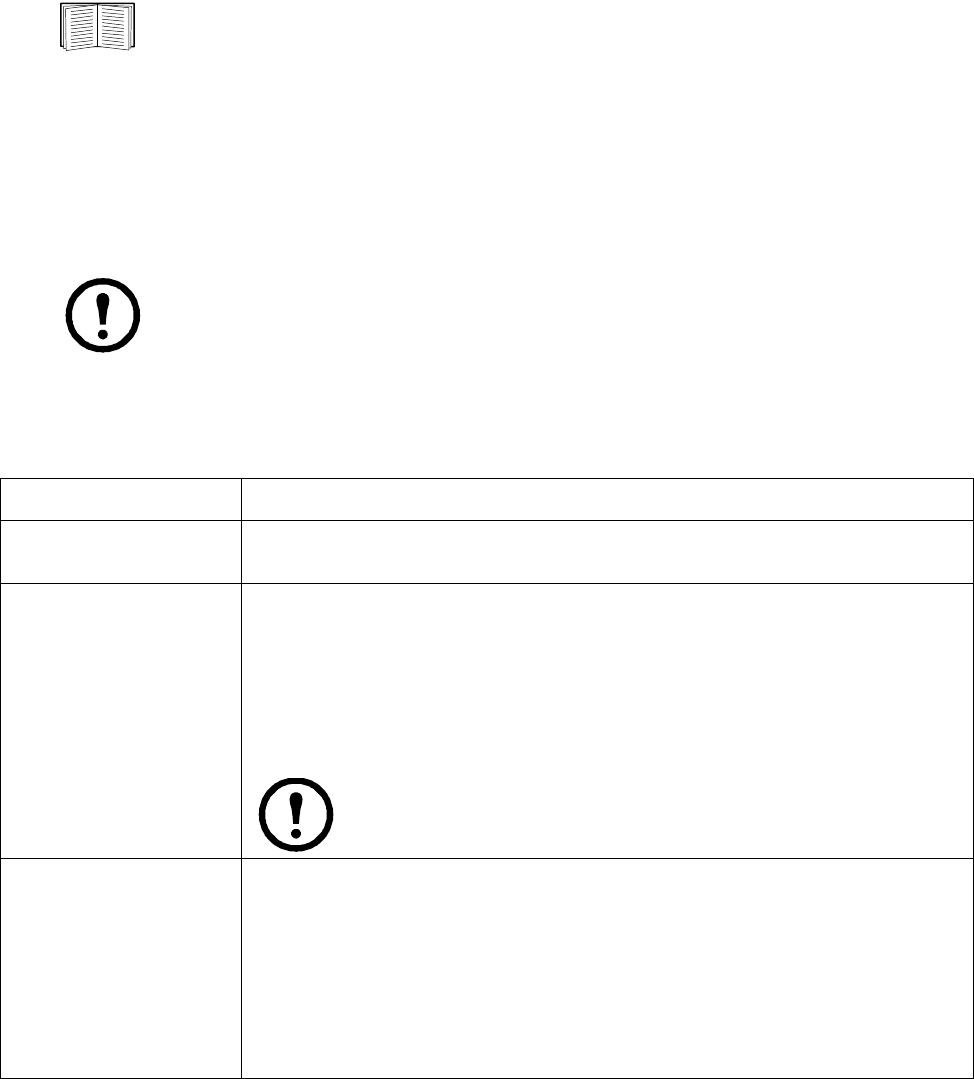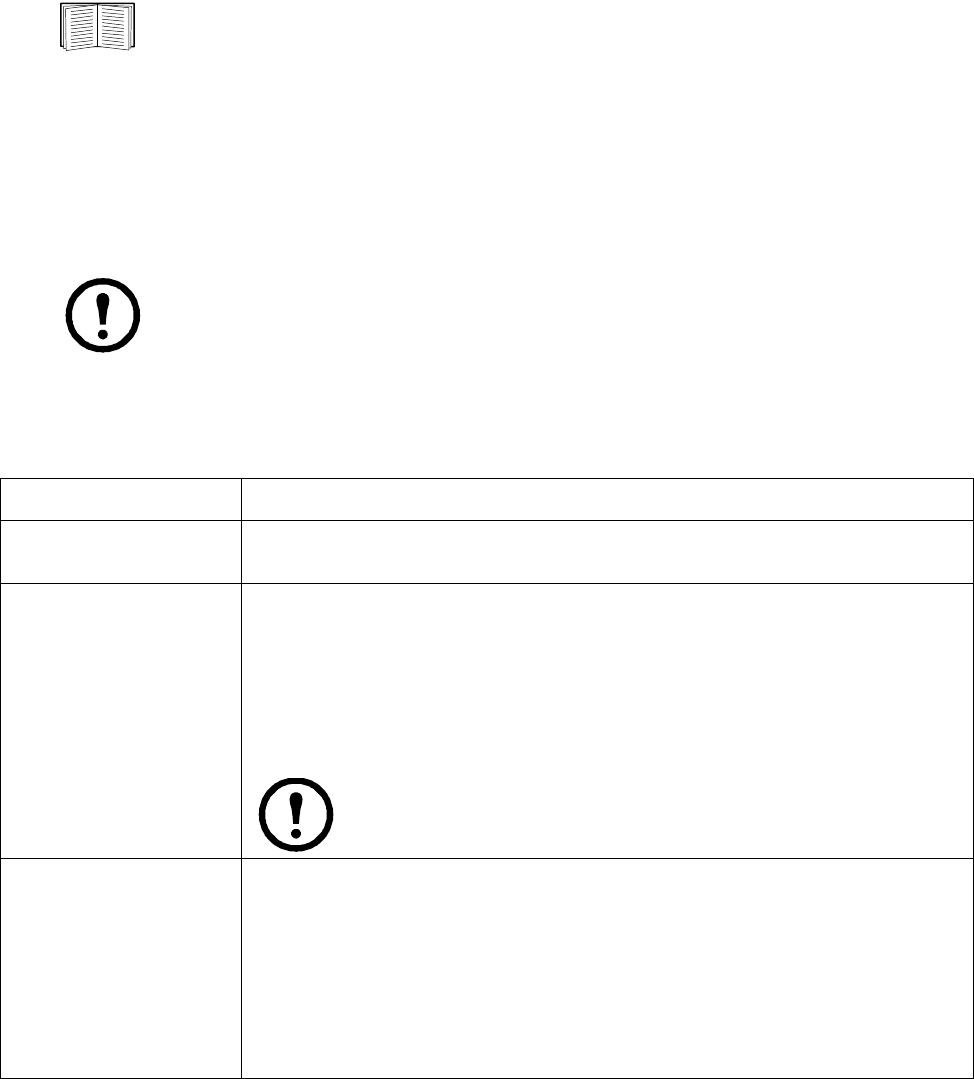
InRow RC/RD/RP (600 mm) User’s Guide56
Selecting a date format. Select the numerical format in which to display all dates in this User
Interface. In the selections, each letter m (for month), d (for day), and y (for year) represents one digit.
Single-digit days and months are displayed with a leading zero.
User configuration file (ini)
As an Administrator, you can retrieve a dynamically generated .ini file of the current configuration of the
cooling unit and export that file to another cooling unit or to multiple cooling units.
Use the Browse button to upload an .ini file.
Unit preference
Event Log Color Coding . Enable/Disable
Select the temperature scale (Fahrenheit or Celsius) in which to display all temperature measurements in
this user interface.
Temperature Scale . Fahrenheit/Celsius
Reset the interface
Use the Reset/Reboot option to perform any of the following actions:
For further detail, see “How to Export Configuration Settings” on page 62.
Note: Changing the temperature scale will also change other unit settings between Metric
and English. Settings that will be affected include flow rates and pressure measurements.
Action Definition
Reboot Management
Interface
Restarts the management interface of the device without turning off and
restarting the device itself.
Reset All Resets Security, Network, Notification, General, and Logs configuration settings.
It does not reset Cooling Group and Cooling Unit configuration settings.
Mark the Include TCP/IP checkbox to include the setting that determines how
this device must obtain its TCP/IP settings. That setting will be reset to its
default, DHCP & BOOTP.
Note: To reset all device settings except the TCP/IP settings, leave
the Include TCP/IP checkbox unchecked.
Reset Only You can choose one or more of the following options by marking their
checkboxes:
TCP/IP: Resets only the setting that determines how this device must obtain its
TCP/IP settings. That setting will be reset to its default, DHCP & BOOTP.
Event Configuration: Resets only events to their default configuration. Any
configuration changes, by event or by group, will revert to their default settings.