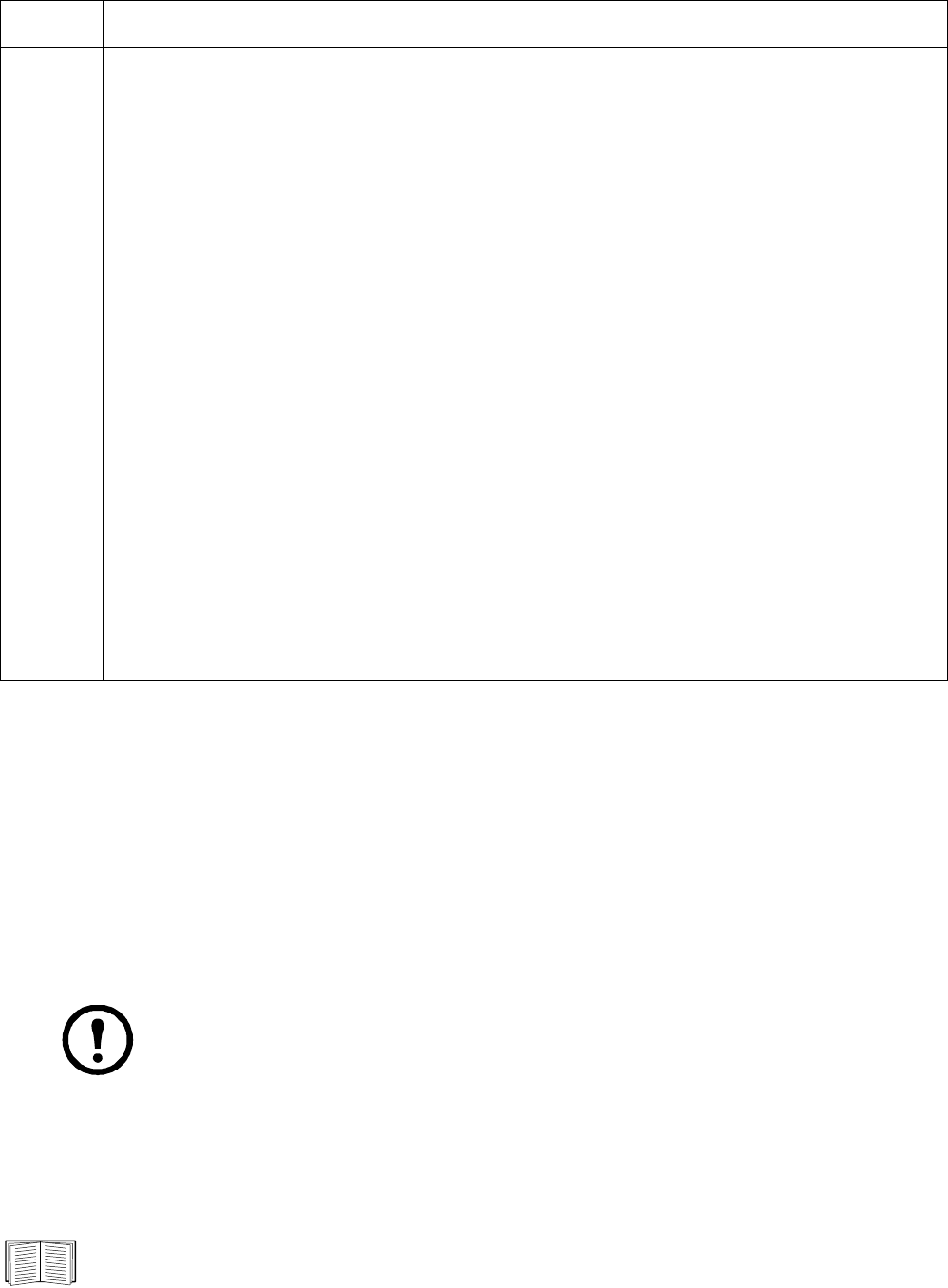
InRow RC/RD/RP (600 mm) User’s Guide48
FTP server
The FTP server settings enable (by default) or disable access to the FTP server and specify the TCP/IP
port (21 by default) that the FTP server uses for communication with the cooling unit. The FTP server
uses both the specified port and the port one number lower than the specified port.
You can change the Port setting to the number of any unused port from 5000 to 32767 to enhance the
protection provided by User Name and Password settings. You must then use a colon (:) in the command
line to specify the non-default port number. For example, for a port number of 5001 and the cooling unit
IP address of 152.214.12.114, you would use this command:
ftp 152.214.12.114:5001
Related Topics
access
control
You can configure up to four access control entries to specify which NMSs have access to this
device. The opening page for access control, by default, assigns one entry to each of the four user
profiles, but you can edit these settings to apply more than one entry to any user profile to grant
access by several specific IP addresses, host names, or IP address masks.
• If you leave the default access control entry unchanged for a user profile, all NMSs that use that
profile have access to this device.
• If you configure multiple access entries for one user profile, the limit of four entries requires that
one or more of the other user profiles must have no access control entry. If no access control
entry is listed for a user profile, no NMS that uses that profile has any access to this device.
To edit the access control settings for a user profile, click its user name.
Access: Mark the Enable checkbox to activate the access control specified by the parameters in
this access control entry.
User Name: Select from the drop-down list the user profile to which this access control entry will
apply. The choices available are the four user names that you configure through the "user profiles"
option on the left navigation menu.
NMS IP/Host Name: The IP address, IP address mask, or host name that controls access by the
NMS. A host name or a specific IP address (such as 149.225.12.1) allows access only by the NMS
at that location. An IP address mask that contains 255 restricts access as follows:
• 149.225.12.255: Access only by a NMS on the 149.225.12 segment.
• 149.225.255.255: Access only by a NMS on the 149.225 segment.
• 149.255.255.255: Access only by a NMS on the 149 segment.
• 0.0.0.0 (the default setting) which can also be expressed as 255.255.255.255: Access by any
NMS on any segment.
Note: FTP transfers files without encryption. For higher security, disable the FTP server,
and transfer files with Secure CoPy (SCP). Selecting and configuring Secure SHell (SSH)
enables SCP automatically.
Note: At any time that you want the cooling unit to be accessible for management by
InfraStruXure Central, FTP Server must be enabled in the cooling unit interface.
See these related topics:
•“Console” on this page to configure SSH.
•“How to use FTP or SCP to retrieve the log files” on page 30 to obtain a text version of the
event log.
Option Description


















