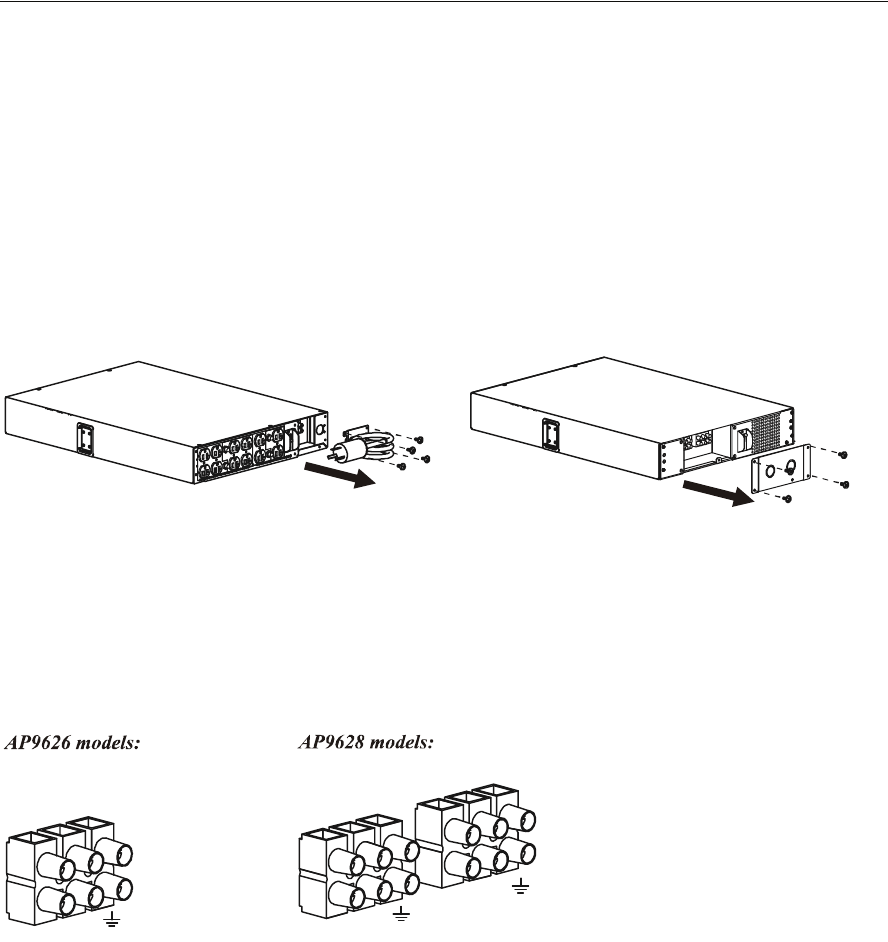
6 APC Step-Down Transformer User Manual
Electrical Configuration
Electrical Configuration
Attention:
• The AP9626 and AP9627 models DO NOT require hardwiring. Use the attached cord to connect
to utility power. For optional AP9626 hardwiring, follow wiring instructions below.
Hardwiring
Attention:
• All electrical configurations must be performed by a qualified electrician.
• Adhere to all local and national electrical codes.
• Verify that all branch circuit (mains) are de-energized and locked out before installing cables or
making connections.
• Use 10-gauge (6 mm
2
) wire.
1. Switch the transformer input circuit breaker and the utility circuit breaker OFF.
2. Remove the access panel, by removing screws (see A for AP9626 models and B for AP9628 models).
3. For AP9626 models only, disconnect the power cord from the terminal blocks.
4. For AP9628 models only, remove circular knockouts.
5. Install a flexible type conduit for input and output (AP9628 models only) panels, and secure.
6. Run wires through the conduit.
7. Connect the new wires to the terminal blocks (see the terminal blocks for AP9626 models and AP9628
models below). Wire to the ground block first. Each terminal block is labeled.
8. Switch the circuit breakers ON.
9. Check line voltages.
10. Reinstall the access panel (AP9628 models), or install the new hardwire access panel (supplied with
AP9626 models).
A.
B.
L
N
L
N
L1
L2
Input Output
Input












