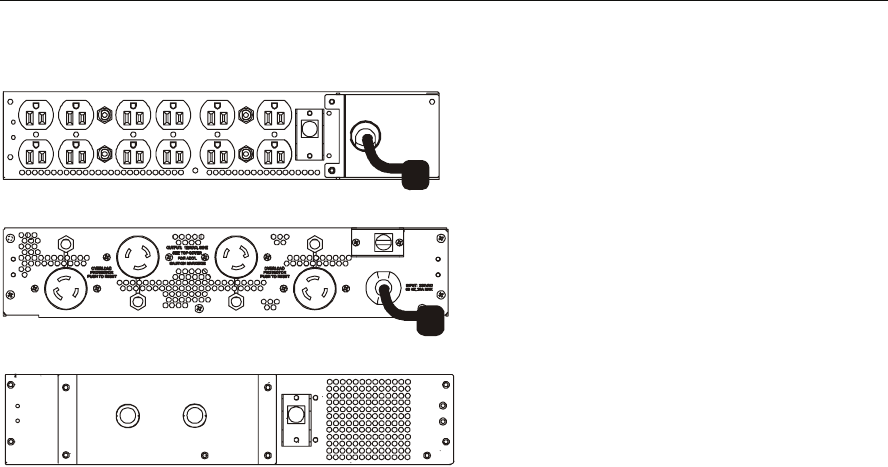
APC Step-Down Transformer User Manual 7
Connecting Equipment and Power to the Transformer
Connecting Equipment and Power to the Transformer
Rear Panels
Start-Up
Attention:
• Wiring must be performed by a qualified electrician.
• Adhere to all local and national electrical codes.
• If the internal temperature of the transformer is less than 100ºF, one of the fans is at risk of
failing. If 100ºF is reached, the redundant fan will turn on.
1. Check that all power is turned OFF.
2. For AP9626 (optional) or AP9628 models only, hardwire the transformer (see Hardwiring).
3. For AP9626 or AP9627 models only, connect all load equipment to the PDU receptacles.
Note: Each receptacle group is protected by a circuit breaker. A colored label identifies each circuit and the
corresponding breaker.
4. Switch the transformer input circuit breaker ON.
5. Turn on output circuit breakers as needed.
6. Turn on all connected equipment.
AP9626 models:
AP9627 models:
AP9628 models:












