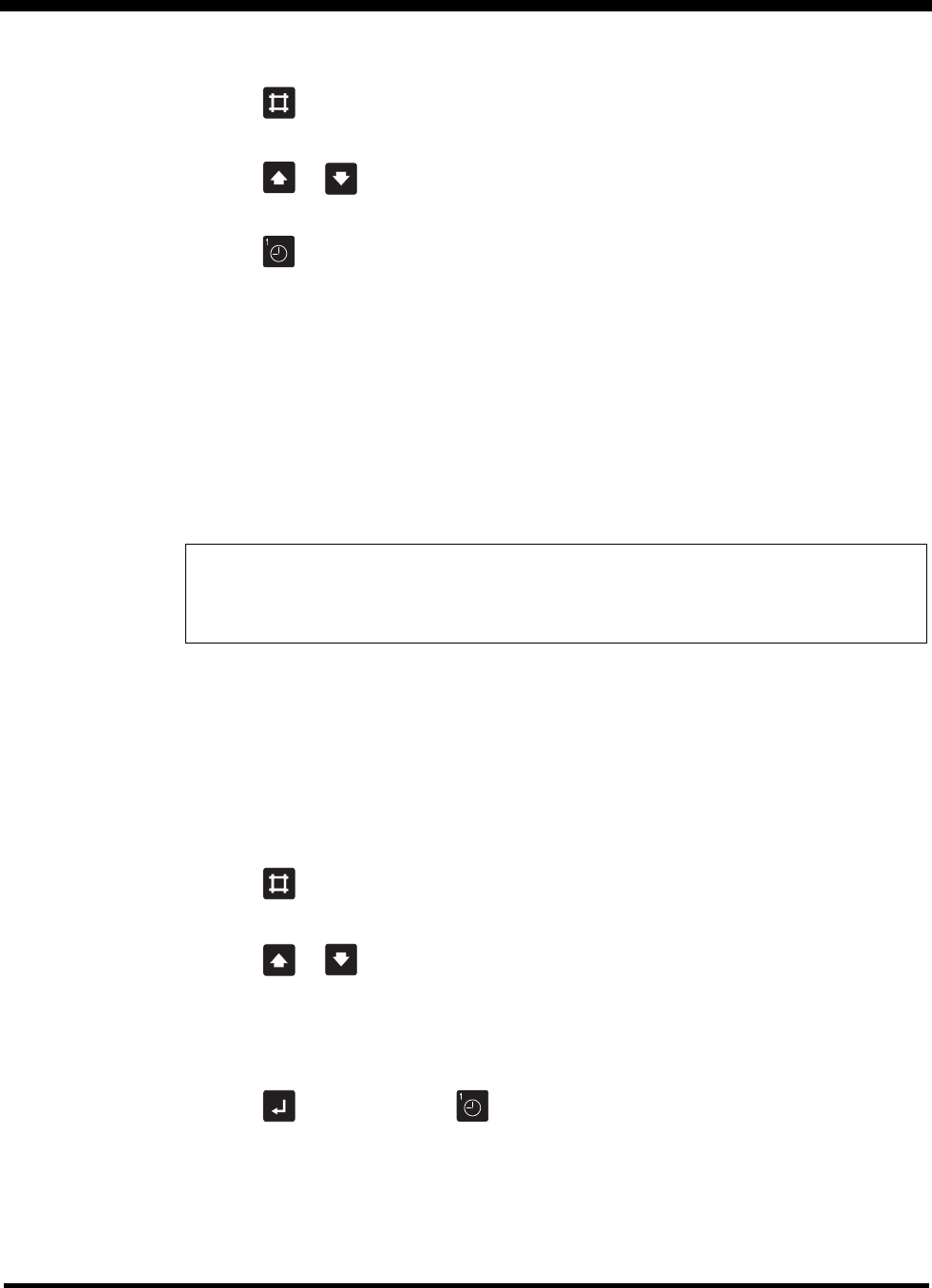
Maintenance and Testing
990-1403
User Guide APC BC300 Series 40kW 208/450/480V UPS 25
To perform a battery monitor test:
1. Press to display the user parameters.
2. Press or to scroll through parameters until the display shows “Battery monitor
test.”
3. Press to start the battery monitor test. The display shows “Batt. operation time > xxx
min.”
(“xxx” = the minutes of runtime remaining. This number will fluctuate during the test.)
4. When the test is complete, the display will show “Normal operation load power xx%” if the
batteries are in acceptable condition. If the test has determined that the condition of the
batteries is unacceptable, the unit will display either a “Battery monitor warning” or
“Battery monitor alarm.” See the “Alarm Messages” section for a detailed description of
these alarms.
6.3 Battery Capacity Test
The battery capacity test discharges the batteries to the “Low DC warning” level and displays
the estimated runtime. This estimate is only correct for the unit’s condition at the time of the
battery capacity test. If the load changes and you would like to display the estimated runtime,
you must perform this test again. After a battery capacity test, the unit must charge the
batteries for at least eight hours before full battery capacity and full runtime have been
restored.
To perform a battery capacity test, follow these steps:
1. Press to display the user parameters.
2. Press or to scroll through the parameters until the display shows this:
Battery capacity test: xxx
(“xxx” = the backup time from the last test). If the test has never been performed before or if
the test has been aborted, the display will show “???.”
3. Press to abort the test or to continue. The display shows
“Batt. operation time xxx min.”
4. If you wish to abort the test while it is in progress, follow these steps:
NOTICE!
If you are using UPS contacts for a communication link, take the necessary precautions so this
test will not cause a premature shutdown. See your software documentation for more
information.


















