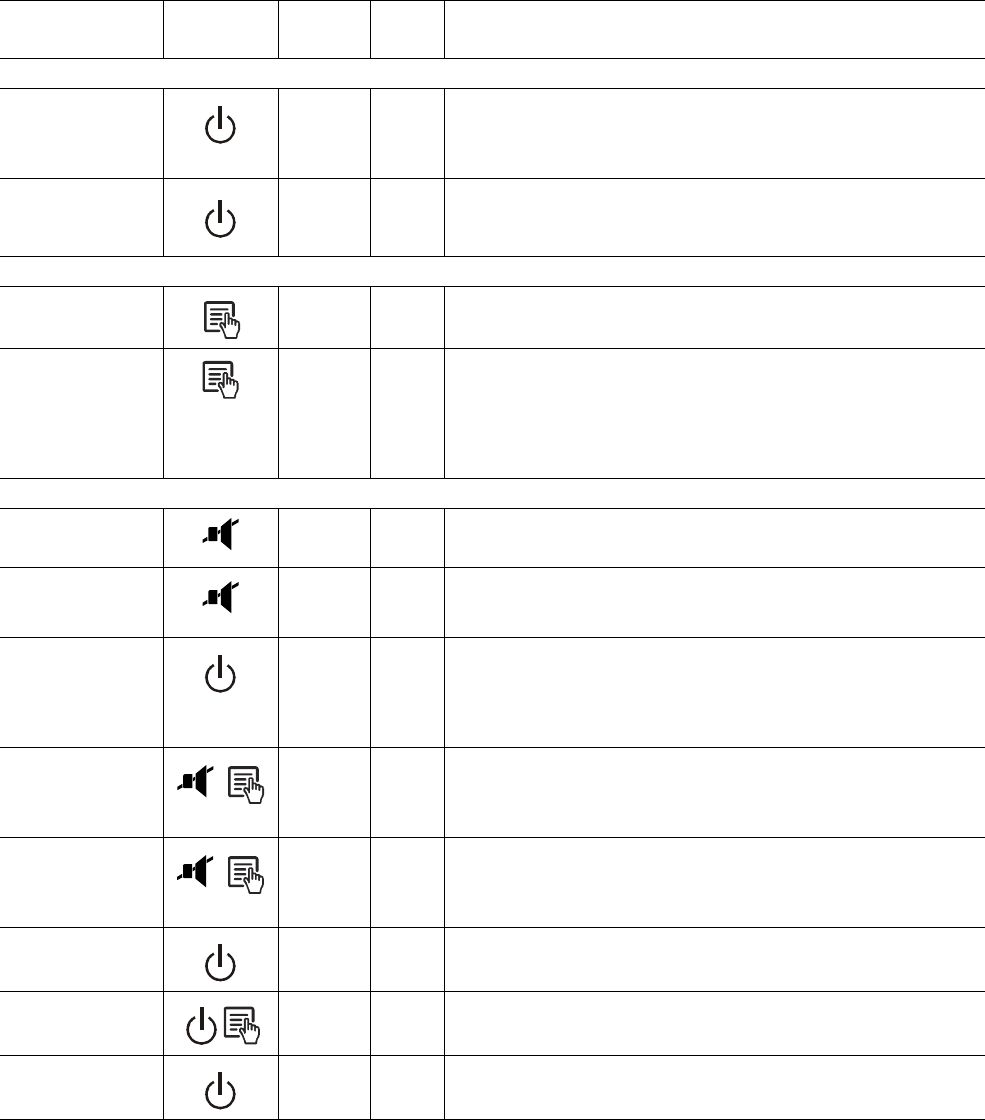
Installation and Operation Back-UPS BX1300G/BN1350G/BX1500G 7
Feature Quick-Reference
Function Button
Timing
(seconds)
UPS
Status
Description
Power
POWER ON
0.2 Off
Press the POWER ON/OFF button to turn on the Back-UPS and operate on
AC power.
If AC input power is not available the Back-UPS will operate on battery
power.
POWER OFF
2On
Press the POWER ON/OFF button to turn off the Back-UPS.
The Back-UPS will continue to provide surge protection to the Surge
Protection outlets.
Display
Status Inquiry
0.2 On
Verify the status or condition of the Back-UPS. The LCD will illuminate
for 60 seconds.
Power-Saving mode:
Continuous
Illumination
2On
The LCD will illuminate and the Back-UPS will beep to confirm
Continuous Illumination mode is activated.
The LCD will extinguish and the Back-UPS will beep to confirm that
Power-Saving mode is activated. While in Power-Saving mode, the
LCD will illuminate if a button is pressed, then extinguish after 60
seconds of no activity.
Mute
Event Specific
0.2 On
Disable any audible alarms caused by an event.
General Status
Enable/Disable
2On
Enable or disable the audible alarms. The Mute icon will illuminate and
the Back-UPS will beep one time. The Mute feature will not activate
unless the Back-UPS is operating on battery power.
Sensitivity
6Off
The Load Capacity icon will flash to indicate the Back-UPS is in
Program mode. Use the
POWER ON/OFF button to scroll through and
select Low, Medium, and High sensitivity levels. The Back-UPS will
beep to confirm the selection. Refer to “Back-UPS sensitivity settings” on
page 4 for details.
MASTER/
C
ONTROLLED
outlet Enable/
Disable
2On
The leaf icon will extinguish to indicate the MASTER outlet feature is
disabled or illuminate to indicate the M
ASTER outlet feature is enabled.
The Back-UPS will beep once.
Master/Enable
threshold calibration
6On
While calibrating the threshold setting, the device connected to the
M
ASTER outlet should be turned off or placed in Standby or Sleep mode.
Once the threshold setting has been selected the Power-Saving icon will
flash 3 times and beep 3 times.
Self-Test (manual)
6On
The Back-UPS will run a test of the internal battery.
Note: This will happen automatically when the Back-UPS is turned on.
Event Reset
0.2 On
When the Event screen is visible, press and hold DISPLAY, then press the
POWER button to clear the AC failure event counter.
Fault Reset
2Fault
After a fault has been identified, press the POWER ON/OFF button to
remove the visual indication and return to standby status.












