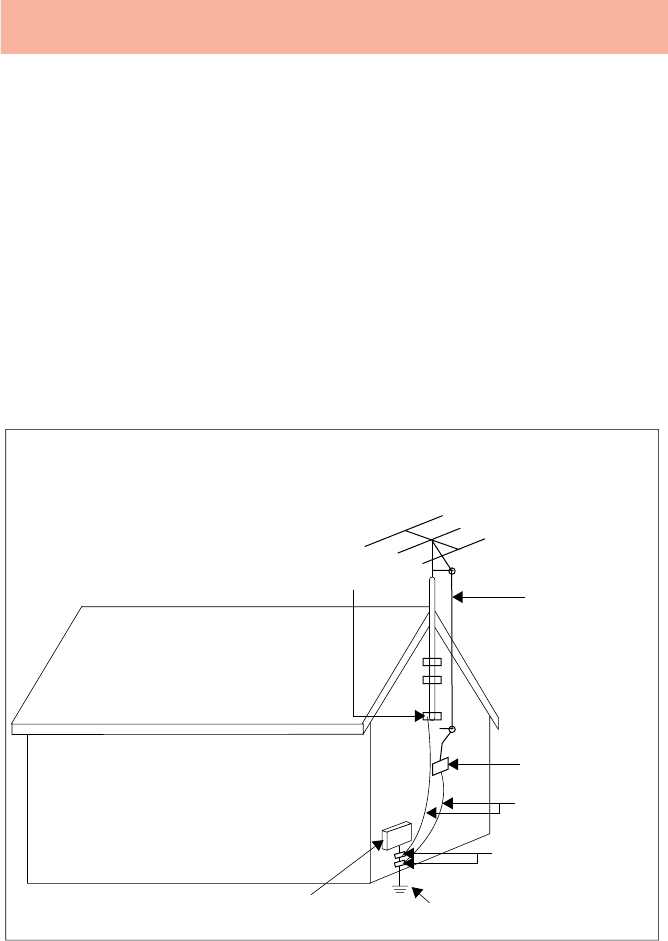
ii
Safety Information (continued)
14. Overloading - Do not overload the wall outlet where this device is bein
g
connected. Do not overload this device. Ensure the total load to this device doe
s
not exceed that which is listed in the Specifications section of this manual.
15. Servicing - There are no user-serviceable components within this device.
Removal of any cover from this device may present a shock hazard, and/or voi
d
the warranty.
16. Damage Requiring Service - If any type of damage occurs to this device
,
immediately disconnect it from the wall outlet. Do not use the Power switch o
r
line cord into the rear of the device to disconnect power. Notify APC Technica
l
Support or Customer Service at once.
17. Replacement Parts - There are no components within this device that can o
r
should be removed/replaced unless it is by an APC-qualified technician.
18. Periodic Inspection - Inspect the line cords. telephone/data cords, or DSS
/
Cable TV coaxial cables connected to this device to ensure they remain full
y
pushed in or attached, and that they are not frayed or otherwise damaged.
Power Service Grounding
Electrode System
Electric Service
Equipment
Ground Clamps
Grounding Conductors
Antenna Discharge Unit
Antenna Lead-In Wire
Ground
Clamp
EXAMPLE OF ANTENNA GROUNDING AS PER NATIONAL ELECTRIC CODE (NEC)


















