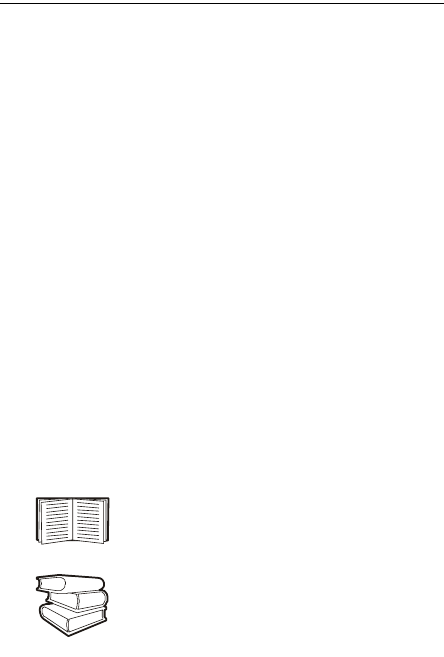
14 Command Line Interface (CLI) User’s Guide
Outlet Overview
Access to outlets
An administrator or an outlet user can use all the
CLI outlet commands to manage outlets, but an
outlet user can use these commands to manage
only the outlets to which he or she has been
granted access. (An administrator grants access
through the CLI assign command or through the
Web or control console interfaces of the Switched
Rack PDU.)
Synchronized outlet groups
You can use the outletgroups command to list
synchronized outlet groups that are defined on the
Switched Rack PDU.
You cannot create, modify, or manage
synchronized outlet groups through the CLI,
except by using the uploadini command. You must
be an administrator to use that command.
See “uploadini” on page 31.
See also
To create, modify, or manage
synchronized outlet groups through the
Web interface of the Switched Rack
PDU, see the Switched Rack PDU
User’s Guide, available on the CD you
received with the PDU and on the APC
Web site (www.apc.com).


















