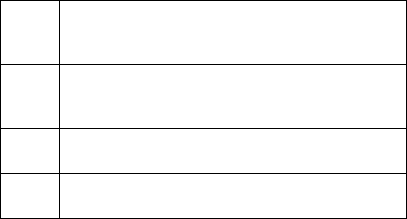
Command Reference: Outlet Commands
Command Line Interface (CLI) User’s Guide 19
powerondelay
Syntax (to display the power-on delay):
powerondelay [outlet|range][,outlet|range...]
Syntax (to set the power-on delay):
powerondelay outlet|range[,outlet|range...] time|never
Description: Set or read the power-on delay (the
time in seconds that the PDU waits after a
command is issued before it restores power to an
outlet). If you do not specify any outlets, the
power-on delay settings of all outlets to which you
have access are read. To set the power-on delay,
you must specify one or more outlets.
Parameters:
Output format, reading power-on delay:
OK
outlet_number: outlet_name: Power on delay is
time seconds.
Output format, setting power-on delay:
OK
outlet_number: outlet_name: Setting power on
delay to time seconds.
Error Messages: E101, E104
outlet An outlet name or number. If you specify a
name that contains a space character, you must
enclose the name in quotation marks.
range A range of outlet numbers, with a hyphen
separating the starting number from the
ending number.
time The power-on delay in seconds to set for the
specified outlets.
never Sets the specified outlets to remain off. This
value is not case-sensitive.


















