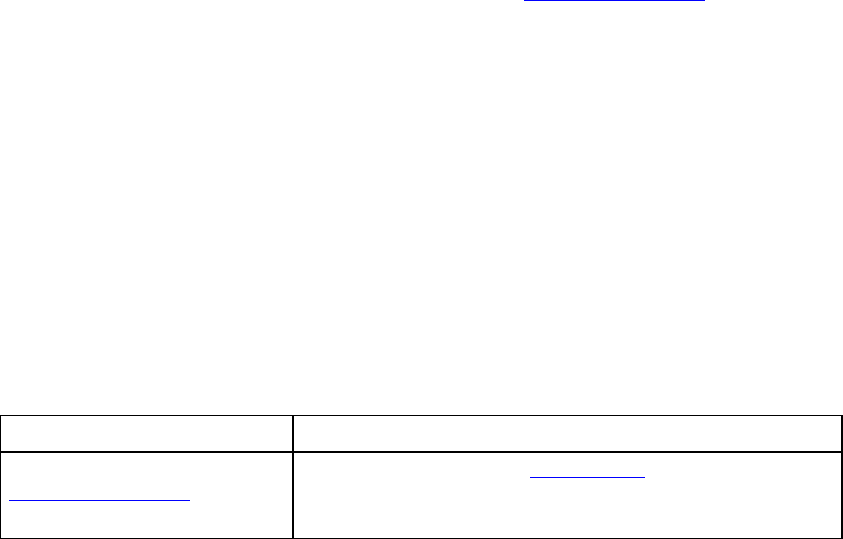
9
Chapter 4 Service, Contact and Warranty Information
Service
APC makes every effort to ensure parts and equipment arrive in working condition. Occasionally, it
may be necessary to return parts or equipment that are not in working condition.
If the unit requires service do not return it to the dealer. Instead, follow these steps:
1. Contact APC Customer Service through the APC web site, www.apc.com/support
.
Note the product model number, the serial number, and the date purchased. If you call APC
Customer Service, a technician will ask you to describe the problem and try to solve it over
the phone. If this is not possible the technician will issue a Returned Material Authorization
Number (RMA#).
If the product is under warranty, repairs are free. If not, there is a repair charge.
Procedures for servicing or returning products may vary internationally. Refer to the APC
web site. Select the appropriate country from the country selection field. Select Support
from the tab at the top of the web page.
2. Pack the product in its original packaging.
Pack the unit properly to avoid damage in transit. Never use Styrofoam beads for packaging.
Damage sustained in transit is not covered under warranty.
3. Mark the RMA# on the outside of the package.
4. Return the unit by insured, prepaid carrier to the address given to you by Customer Service.
How to Contact APC
In the USA … Outside the USA …
Refer to the APC web site,
www.apc.com/support.
Refer to the APC web site, www.apc.com. Select the appropriate
country from the country selection field. Select Support from the
tab at the top of the web page.














