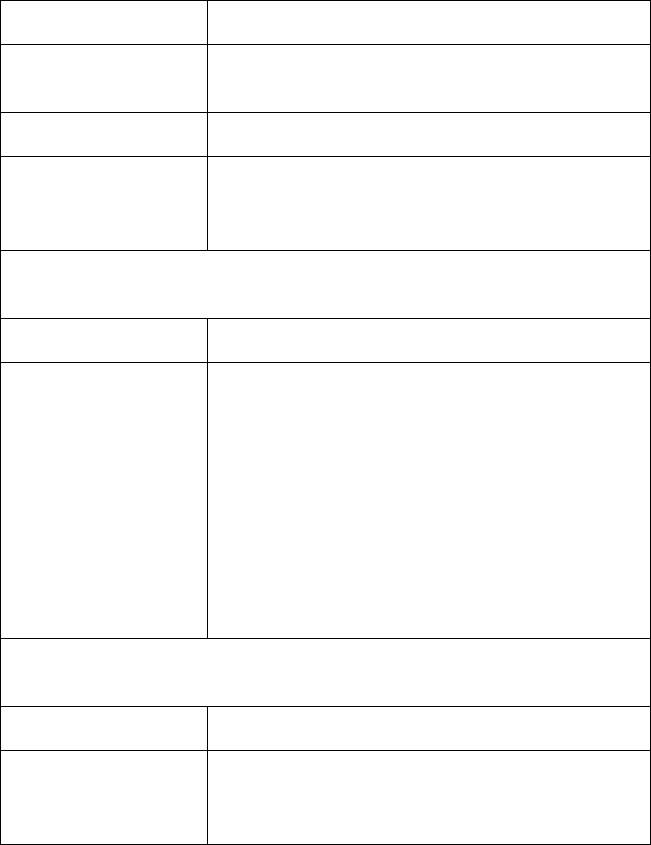
- 10 -
Troubleshooting
This section describes possible causes and solutions for the following
problems:
• Unit will not turn on.
•
WIRING OK indicator LED is not illuminated.
Unit will not turn on
Probable Cause: Input power cord is not connected properly.
Solution: Ensure the supplied power cord is connected
securely at both ends.
Probable Cause: No power or insufficient power at wall outlet.
Solution: Ensure the wall outlet has good power by
checking it with a voltmeter, or by plugging in
a known good device.
Note: The unit will not turn on and accept incoming utility power if
the power is outside the acceptable range.
Probable Cause: Circuit breaker has tripped.
Solution: Check both your home and C3 circuit breakers.
If the circuit breaker located on the rear of the
C3 has tripped, the center post will be extended
outward 1/4 to 1/3 inch. Push it back in to reset
it. If it trips again, unplug some of the equip-
ment plugged into the unit, and try again. The
unit’s breaker is rated for 15 Amps; however,
the National Electric Code (NEC) dictates that
any home circuit should not be loaded more
than 80% of its rating.
Note: If the problem is not resolved, contact APC Technical Support at
888-88APCAV or visit: www.apcav.com.
Probable Cause: Unit is overloaded.
Solution: If the Overload LED is illuminated, we recom-
mend that the load be reduced by unplugging
the connected devices on at a time.


















