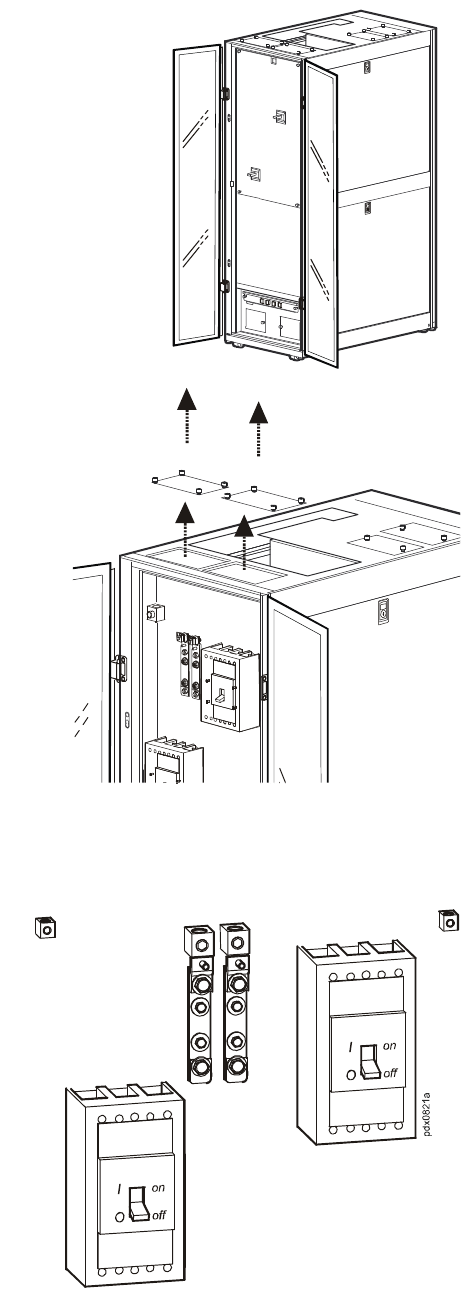
150/175kw Modular PDU Installation10
Install Subfeed Cables
1
Open the rear doors.
2
Remove the subfeed safety panel.
3
Loosen the four captive screws on each of two rear
dedicated cover plates. Drill holes in the plates for
conduits and re-install the plate with the conduits
installed.
Note: Remove cover plates before cutting holes.
4
Connect the phase (L1, L2, L3) cables. Torque:
31.1 Nm (275 lb-in).
5
Connect the neutral (N) cable.
Torque: 62.2 Nm (550 lb-in).
6
Connect the ground (G) cable.
Torque: 5.6 Nm (50 lb-in).
7
Install the subfeed safety panel and close the rear
doors of the PDU.
Note: The same procedure is required to connect
Subfeed 1 and Subfeed 2 Circuit Breakers.
pdx0823a
2
1
pdx0829a
3
L
1
L
2
L
3
N
G
N
G
L
1
L
2
L
3
5
4
6
4
6


















