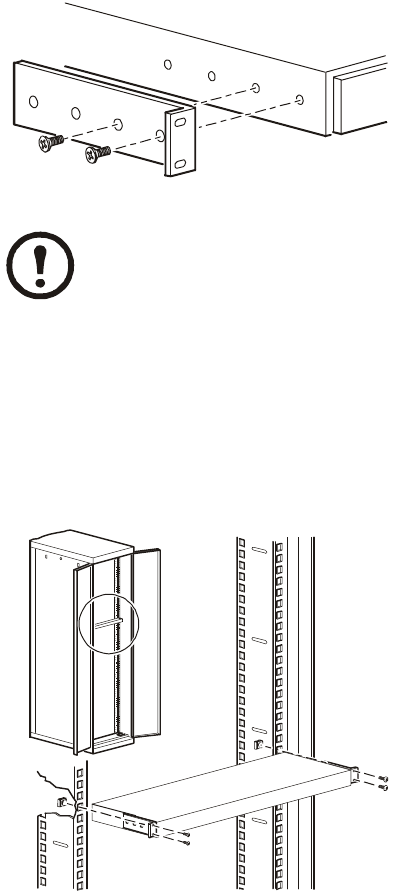
Metered Rack Power Distribution Unit 5
Horizontal mounting. You can mount the PDU in
a 19-inch NetShelter or other EIA-310-D standard
19-inch rack:
1. Choose a mounting position for the PDU with
either the display or the rear facing out of the
enclosure.
2. Attach the mounting brackets to the PDU,
using the flat-head screws (provided).
3. Choose a location for the unit:
a. Insert cage nuts (provided with the
enclosure) above and below a notched hole
on each vertical mounting rail in your cho-
sen location.
b. Align the mounting holes of the brackets
with the installed cage nuts. Insert and
tighten screws.
Note
The unit occupies one U-space. A
notched hole (or a number, on newer
enclosures) on the enclosure’s vertical
rail indicates the middle of a U-space.
pdu0352a
pdu0353a


















