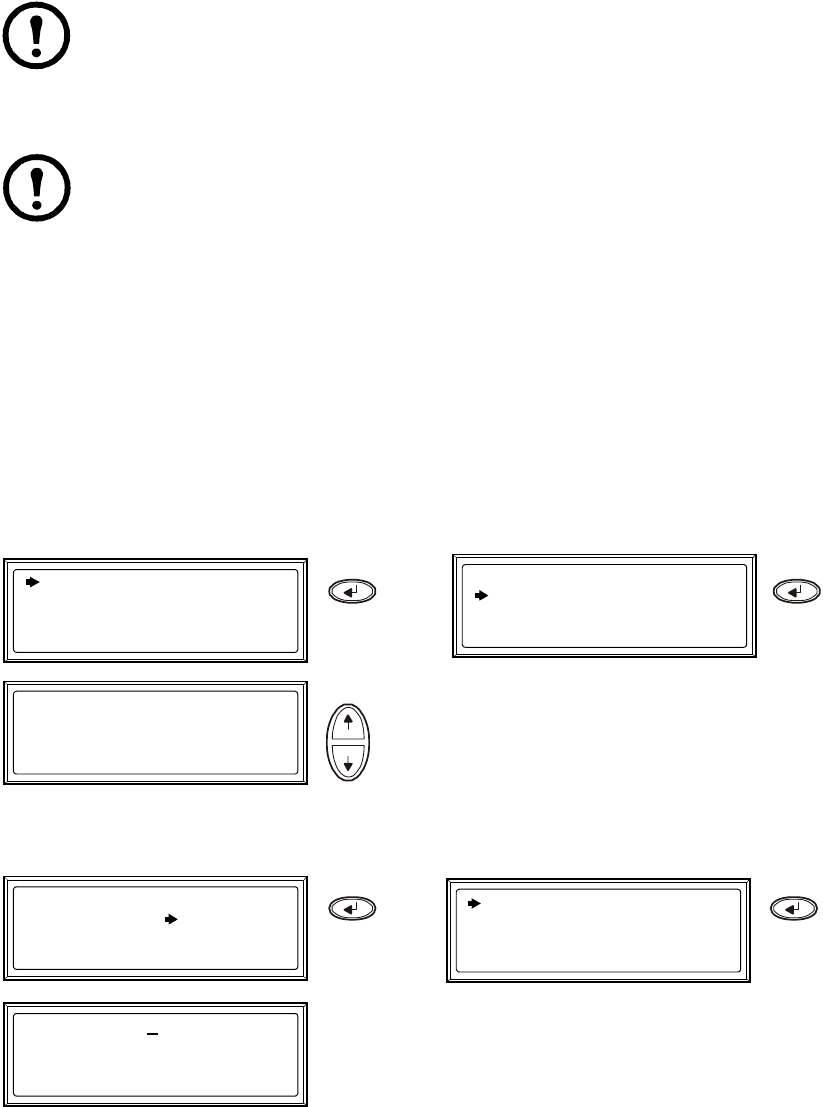
Operation: Operation Procedures
12 Symmetra PX 160 kW 400 V Operation 990-3015-001
Press ESC to go back to the UPS Control screen and select UPS into Bypass.
Note: The H2 LED next to the Q2 switch will illuminate, indicating that it is safe to
operate the Q2 switch.
Set the Q2 switch on the PDU-XR or external maintenance bypass panel to the ON position.
Note: The H3 LED next to the Q3 switch will illuminate, indicating that it is safe to
operate the Q3 switch.
Set the Q3 switch on the PDU-XR or external maintenance bypass panel on the PDU-XR to the
OFF position. As soon as the Q3 switch is in the OFF position, the UPS will automatically return
from maintenance bypass operation to normal operation.
The UPS is now in normal operation. Verify that the Load Powered LED is lit and the system is not
displaying any alarms.
How to view the Status screens
Use the main menu screen to access information for each component of the system. A status screen is
available for each component, this example uses the UPS.
How to view the Log screen
Press
Press
Press Use the UP and DOWN arrow keys to navigate
through the Status screens.
UPS
Alarms
Power Dist
Switch Gear
Environment
Log
Admin
Help
UPS Control
UPS Status
UPS Tests & Diags
UPS Configuration
Symmetra PX 160 kW
On Line
No UPS Alarms
Press
Press
Use the UP and DOWN arrow keys to navigate
through the Log screens.
UPS
Alarms
Power Dist
Switch Gear
Environment
Log
Admin
Help
View New Log Items
View Entire Log
Clear Entire Log
Log Item > 1 of 2
<Description>
03/14/07 10:37:02


















