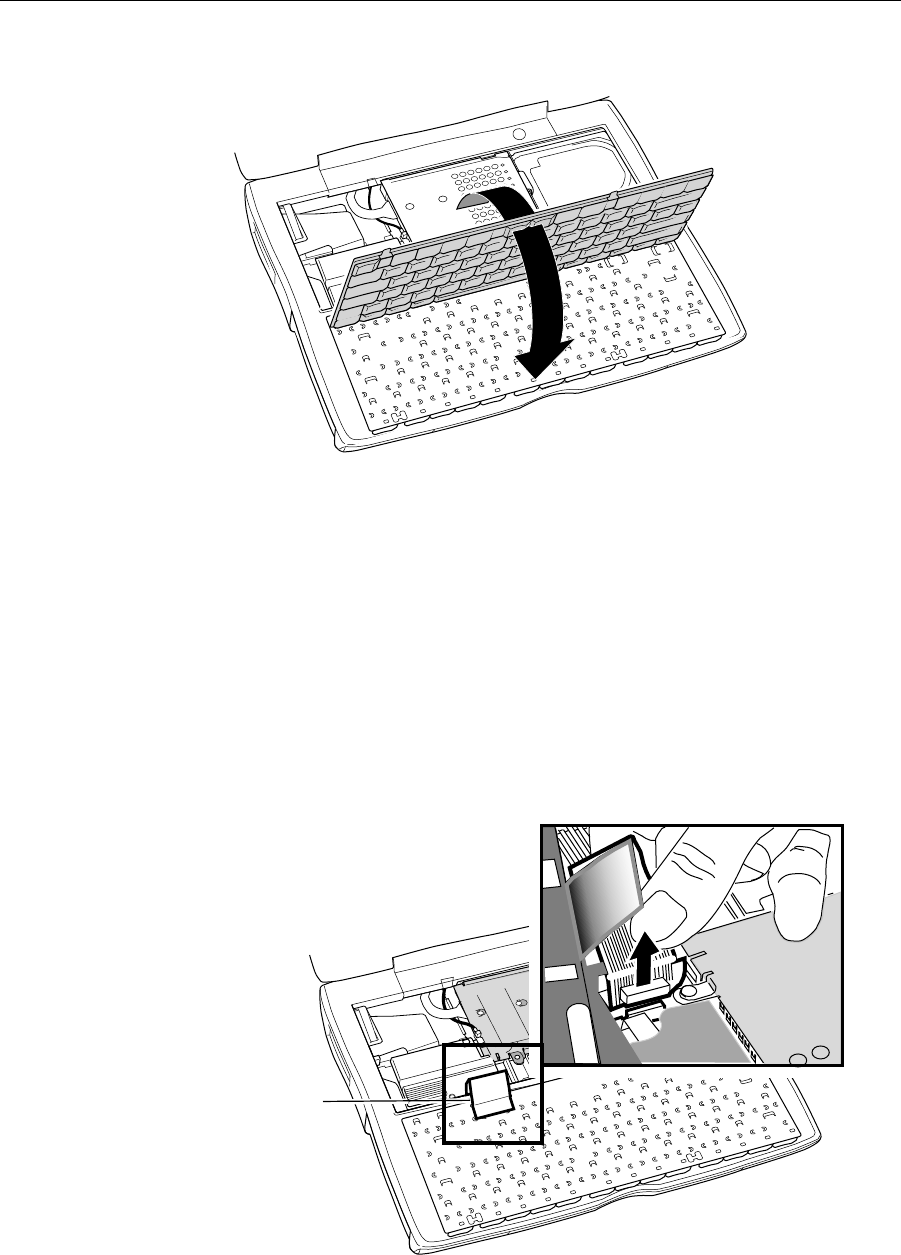
4
- PowerBook (FireWire) Keyboard
6 Flip the keyboard over and lay it on the palm rests.
7 Touch a metal surface inside the computer to discharge any static
electricity.
Important:
To avoid electrostatic discharge, always ground yourself
by touching a metal surface before you touch any parts or install any
components inside the computer. To avoid static electricity building
back up in your body, do not walk around the room until you have
completed your installation and closed the computer.
8 Grasp the keyboard cable as close as possible to the connector and
pull up to disconnect the keyboard from the logic board. Rock the cable
carefully if additional leverage is needed.
.
Keyboard
Cable








