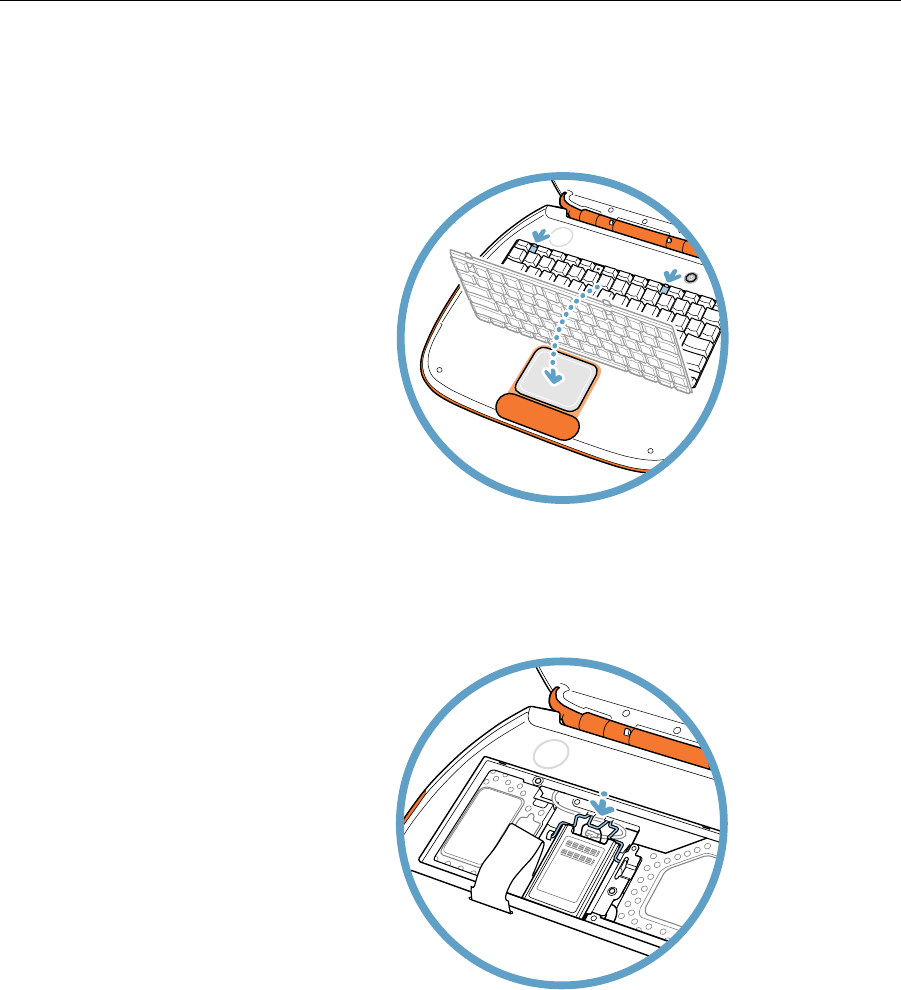
iBook Keyboard -
3
4 Lift up the keyboard, flip it over, and lay it on the palm rests and
trackpad. To avoid ESD damage, touch a metal surface inside the
computer.
5 If necessary, flip up the wire bracket, and remove the AirPort Card from
its connector. (It is not necessary to disconnect the AirPort antenna
cable.)








