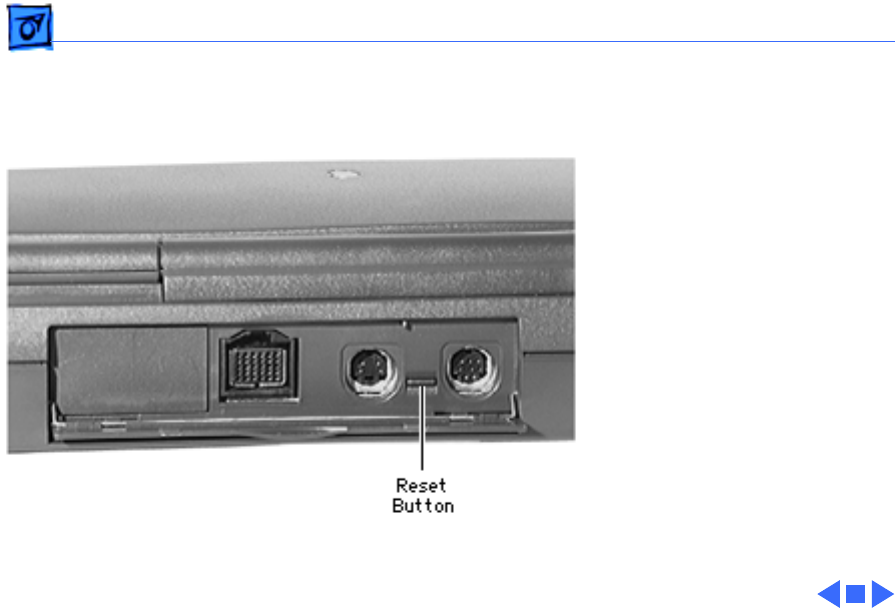
Additional Procedures Power Manager and PRAM Reset - 7
2 Hold down the keys until
you hear the startup
sound again. Then release
the keys.
3 If the computer shuts
itself off, press the reset
button on the back of the
computer to turn it back
on.
4 When the computer has
finished starting up,
restore any custom
control panel and
network settings.


















