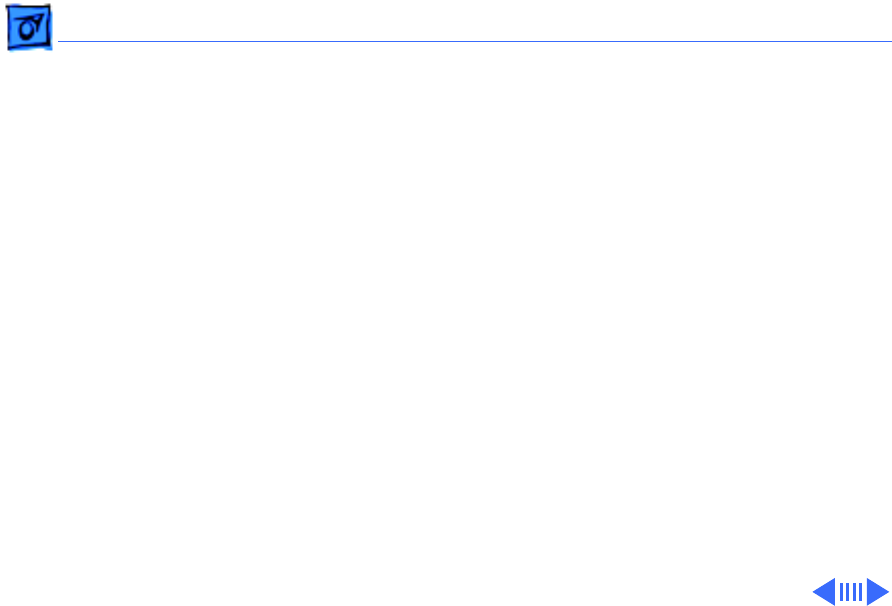
Troubleshooting Symptom Charts/Video
(Continued)
- 12
Video
(Continued)
Backlight doesn’t
operate
1 Check cables.
2 Check display cable, inverter board, interconnect board,
daughterboard, and motherboard connections.
3 Replace inverter board.
4 Replace inverter display cable.
5 Replace interconnect board.
6 Add shim to display cable. Refer to Additional Procedures.
7 Replace display cable.
8 Replace FSTN display (all repairers) or replace active-
matrix display (CPRC/ international repairers only).
9 Replace daughterboard.
10 Replace motherboard.


















