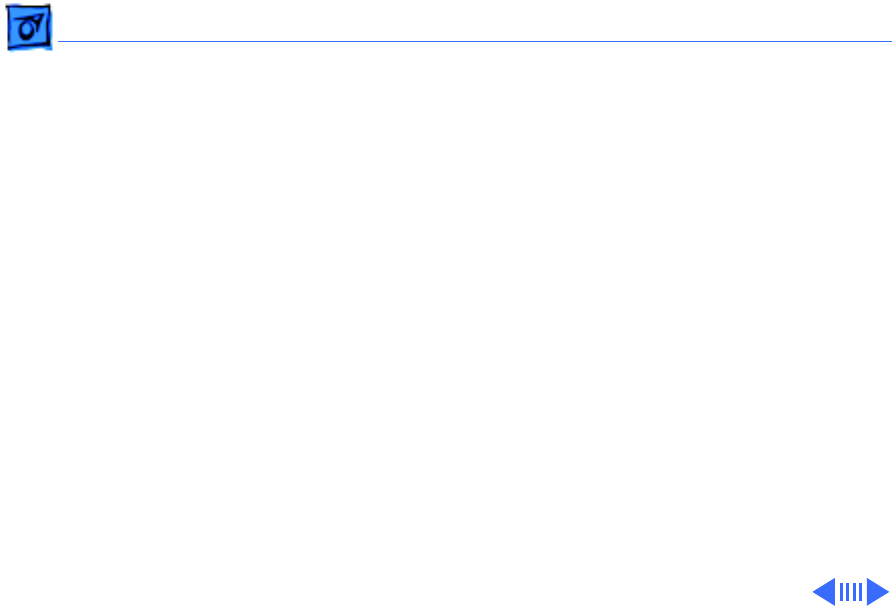
Troubleshooting Symptom Charts/Peripherals
(Continued)
- 19
Peripherals
(Continued)
Cursor does not move
when using trackball
1 Press reset switch.
2 Check interconnect board, daughterboard, and motherboard
connections.
3 Try low-power mouse. If cursor moves, replace trackball or
keyboard.
4 Replace interconnect board.
5 Replace daughterboard.
6 Replace motherboard.
Cursor intermittently
does not move or
moves erratically
1 Clean ball and rollers of trackball.
2 Replace trackball.
3 Replace keyboard.
4 Replace interconnect board.
5 Replace motherboard.


















