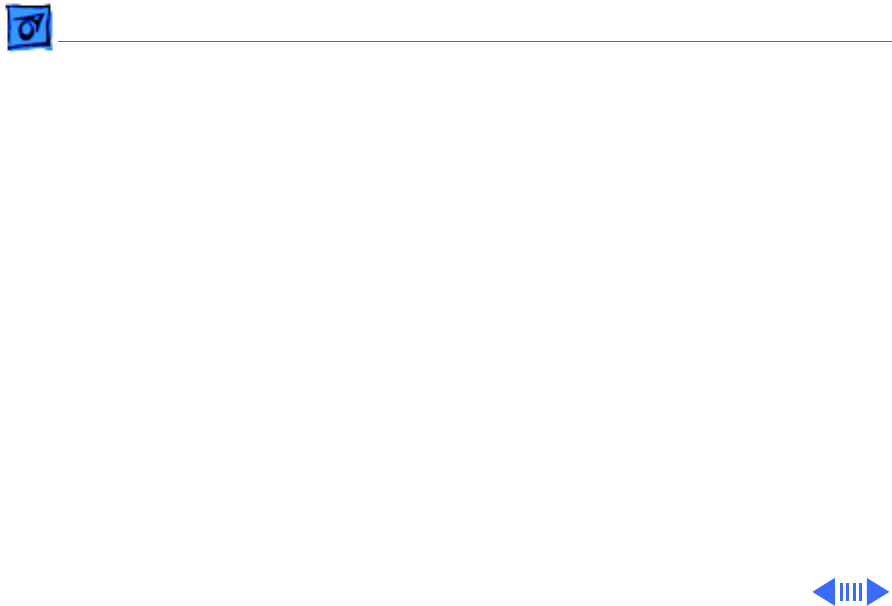
Troubleshooting Symptom Charts/Internal Modem
(Continued)
- 26
Internal Modem
(Continued)
Modem does not
respond to incoming
call
1 If computer is in sleep mode, verify that Wake On Ring option
in CDEV is selected.
2 Check phone cord connection and operation.
3 Replace modem card.
4 Replace motherboard.
Modem has no sound
output
1 Verify that Control Panel volume setting is above 0.
2 Replace modem card.
3 Replace interconnect card.
4 Replace motherboard.


















