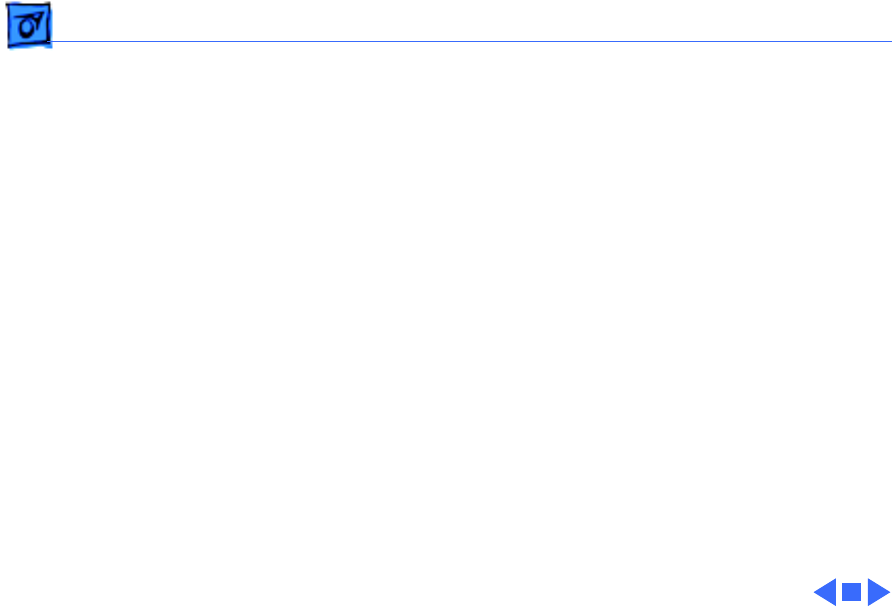
Troubleshooting Power Manager Reset/ - 2
Power Manager Reset
Reset the power manager if
• The battery and power adapter are proven good, but the
computer will not power on.
• The computer will not reset after a system crash.
To reset the power manager in a PowerBook 150,
• Remove the AC adapter and the battery.
• Using a paper clip, hold down the reset button on the back of the
computer for 5–10 seconds.
• Reconnect the AC adapter and briefly push the reset button
again. You should hear a small pop from the speaker.
• Turn on the computer.
• If the computer powers on, reinstall the battery. If the
computer does not start, it may need servicing.


















