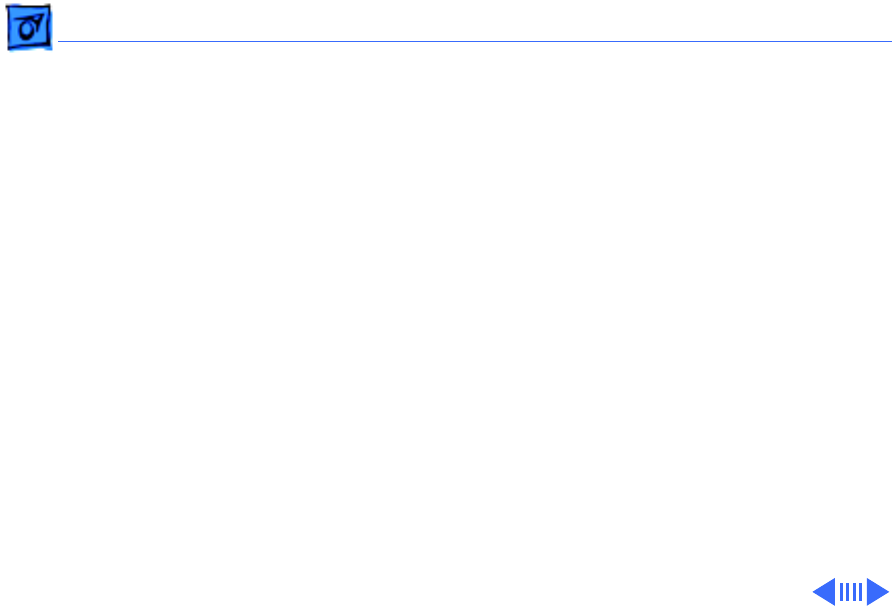
Troubleshooting Symptom Charts/Startup - 3
Symptom Charts
Startup
RAM failure occurs
(eight-tone error
chord sequence sounds
after startup chord)
1 Reseat PSRAM expansion card and check connection.
2 Replace PSRAM expansion card.
3 Replace daughterboard.
4 Replace motherboard.
Hardware failure
occurs (four-tone
error chord sequence
sounds after startup
chord)
1 Disconnect hard drive data cable and restart computer. If
startup sequence is normal, reconnect cable and retest.
2 Replace hard drive.
3 Disconnect floppy drive cable and restart computer. If
startup sequence is normal, reconnect cable and retest.
4 Replace floppy drive.
5 Replace motherboard.


















