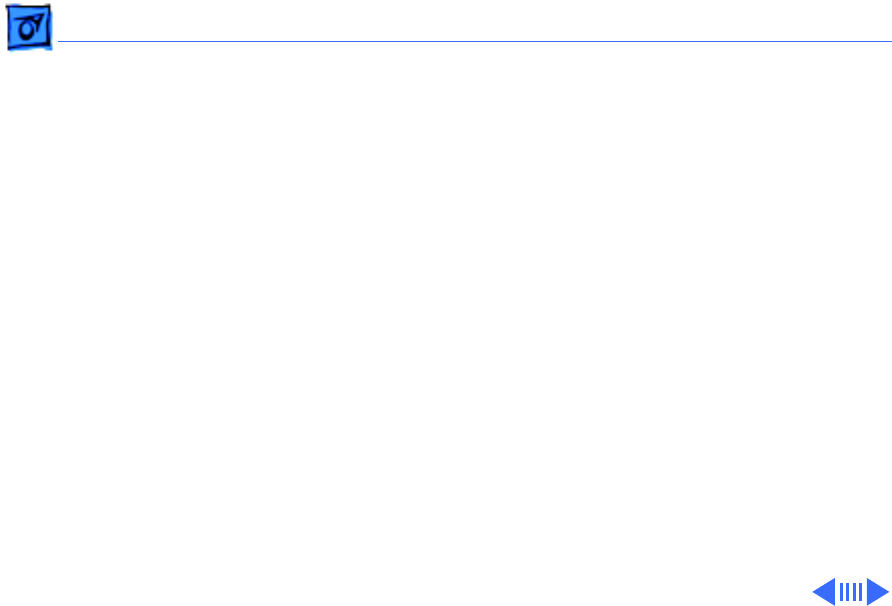
Troubleshooting Symptom Charts/Peripherals - 27
Peripherals
Known-good network
printer does not print
1 Verify that System is 7.1 or later.
2 Verify that Chooser and Control Panel settings are correct.
3 Check cables.
4 Replace printer interface cable.
5 Try known-good printer. If printer works, troubleshoot
network. Refer to Networks manual.
6 Replace daughterboard.
7 Replace motherboard.
Device connected to
external modem port
doesn’t work
1 Verify that External Modem is selected in CDEV.
2 Verify that System is 7.1 or later.
3 Check cables.
4 Test device with known-good computer.
5 Replace daughterboard.
6 Replace motherboard.


















