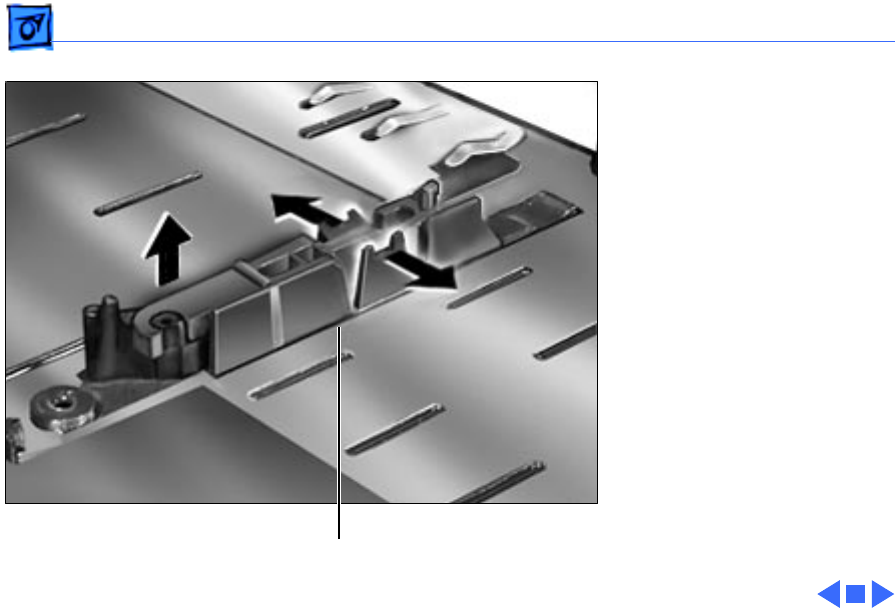
Take Apart Media Bay Release Mechanism - 79
2 Grasp the left side of the
release mechanism and
carefully lift up. The
entire mechanism will
pop out of its track.
Note: If the mechanism
doesn’t immediately pop out,
pull back on the sides of the
track to help free it (see
arrows at left).
Replacement Note: Starting
with the right side of the
release mechanism, align
the release mechanism with
the track on the bottom case
and push the mechanism
back into the track until it
snaps into place.
Media Bay Release Mechanism


















