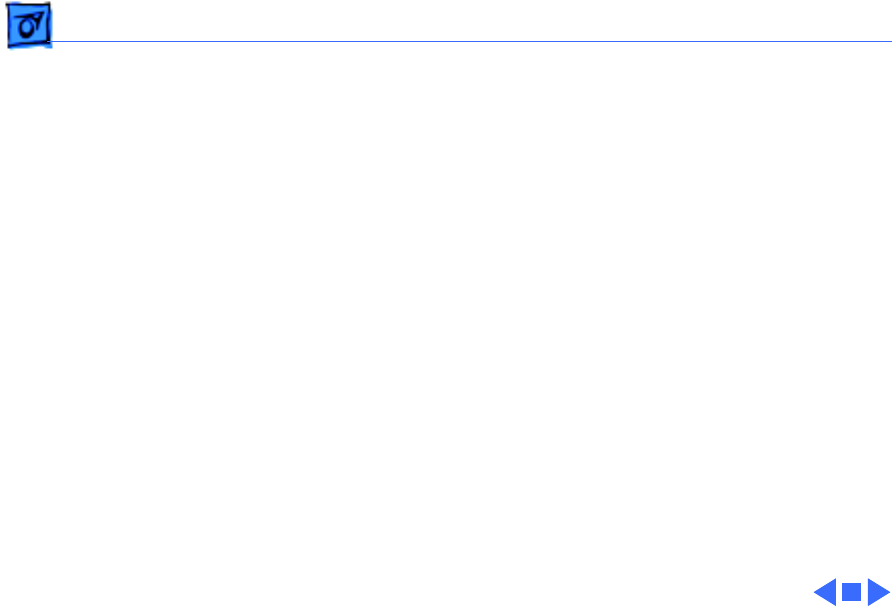
Troubleshooting Symptom Charts/Infrared Communication - 22
Infrared Communication
Infrared
communication is not
working
1 Clean infrared window with soft lint-free cloth.
2 In 190 Series, verify that an infrared board is present by
removing keyboard and looking for the white infrared flex
cable routed on top of media bay and video card (if present).
3 Verify infrared cable connection.
4 Verify infrared signal is being received by host computer.
5 Replace infrared cable.
6 Replace infrared board.


















