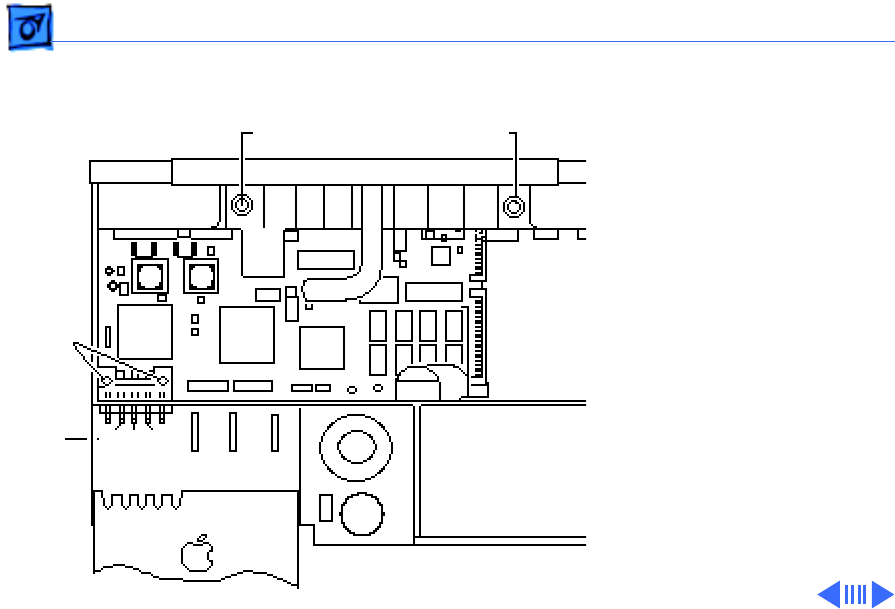
Additional Procedures Align Battery Contacts - 17
Note:
If leads 1 or 5 flex or
offer resistance to the
alignment tool, perform the
following steps. If there is
no resistance, the contacts
are aligned.
2 Slide the alignment tool
out of the battery bay
and loosen the two
battery contact screws
and two CPU stiffener
mounting screws.
3 Slide the tool back in and
press it against the
sides of the contacts.
4 Retighten all screws.
Stiffener Mounting Screws
Battery
Screws
Contact
1 2 3 4 5
Leads


















