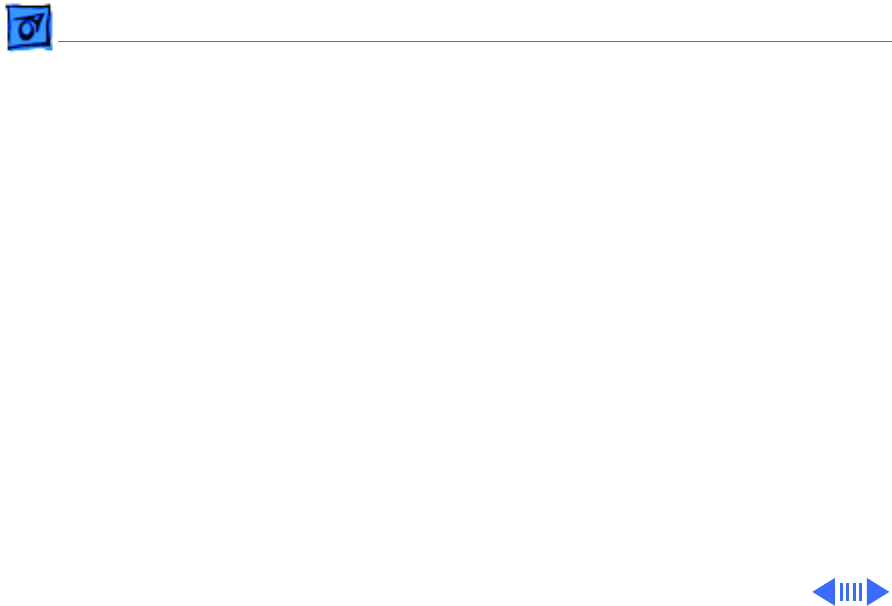
Troubleshooting Symptom Charts/Startup - 4
Symptom Charts
Startup
RAM failure occurs
(eight-tone error
chord sequence
sounds after startup
chord)
1 Check RAM expansion card connection.
2 Replace RAM expansion card.
3 Replace logic board.
Note:
When replacing the logic board, check that the EMI clips
are securely attached to the CPU stiffener. The “CPU Stiffener”
topic in Take Apart helps you locate and identify the two EMI
clips. If both clips are not secure, replace the CPU stiffener.
Hardware failure
occurs (four-tone
error chord sequence
sounds after startup
chord)
1 Disconnect hard drive data cable and reboot system. If
startup sequence is normal, reseat cable and retest.
2 Replace hard drive.
3 If the system is connected to an external floppy drive,
disconnect drive and reboot system. If startup sequence is


















