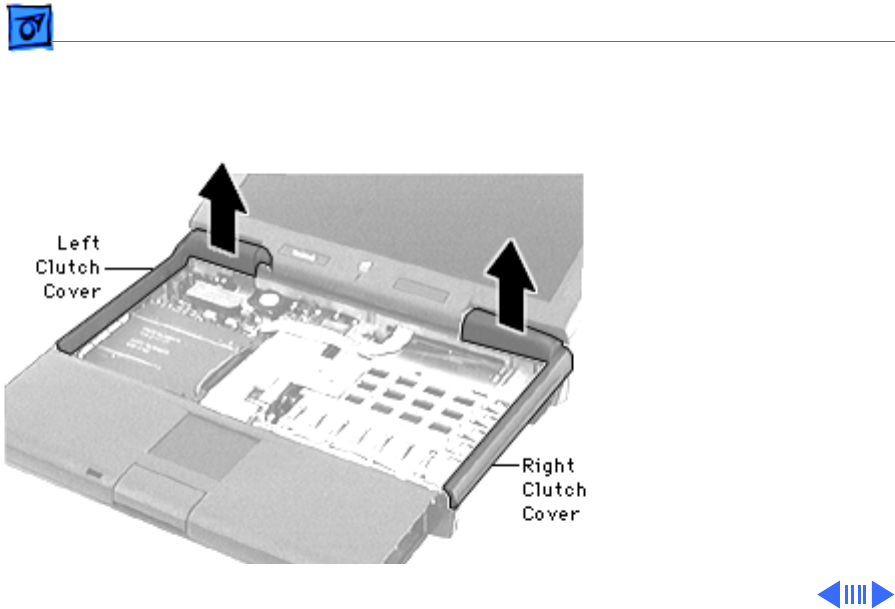
Take Apart Left & Right Clutch Covers - 23
1 Position the display
assembly at 170° from
the body of the computer.
2 Grasp the area of the
clutch cover under the
display. Using a
fingernail, pull up from
the seam in back and
gently rock the cover
until it releases.
3 Pull the cover straight
up, watching to clear the
bottom of the display
assembly.


















