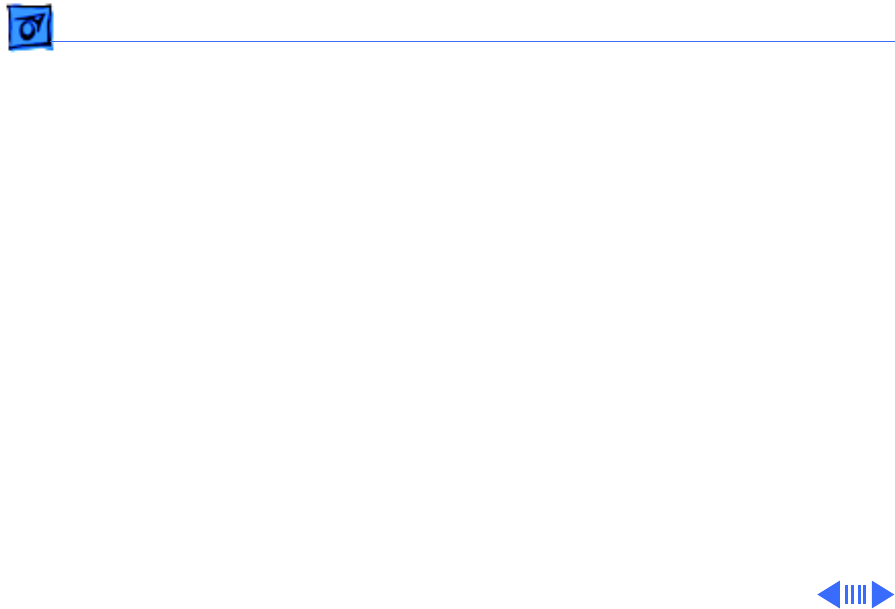
Take Apart Chassis Harness Assembly - 42
2 Route the analog board and the CD-ROM/hard drive
cables through the large square hole behind the CD-ROM
drive bay.
3 Push the floppy drive cable (if present) and front panel
control cable to the underside of the chassis.
4 Turn the chassis over and stand at the rear of the chassis.
5 Release the three tabs from the sides and center of the
logic board connector and remove the logic board
connector and cable assembly.


















