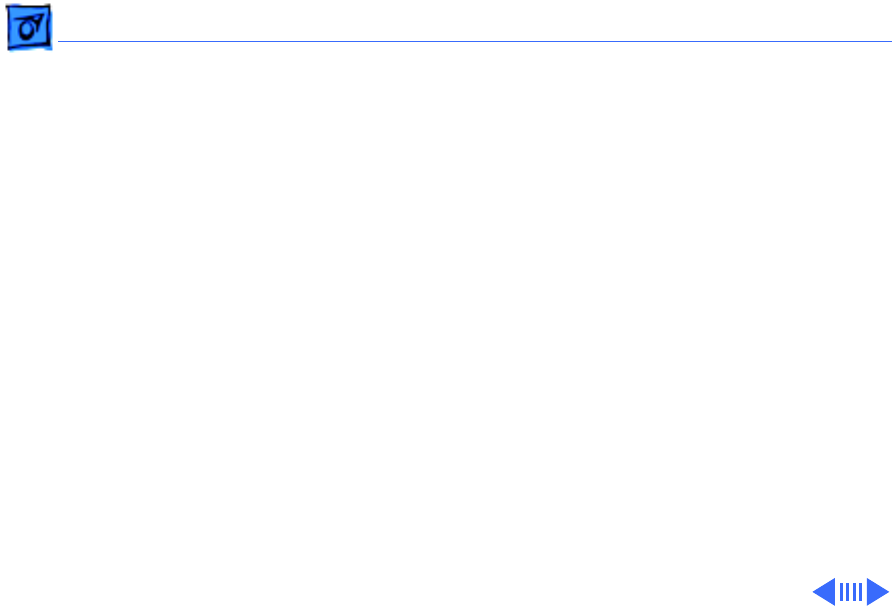
Troubleshooting Symptom Charts/Video - 11
Screen jitters or
flashes
1 Refer to “First Checklist” in Troubleshooting chapter. Move
electrical devices (other monitors, scanners, and so on) away
from monitor. Temporarily shut off all fluorescent lights in
area.
2 Move unit to another room or building and check if symptom
persists.
3 Replace analog/video board assembly.
Out of focus 1 Perform focus adjustment. Refer to “Focus” in Adjustments
chapter.
2 Check for proper screen luminance. If luminance is off,
perform Cutoff and White Balance procedures. Refer to
“Video” in Adjustments chapter.
3 Replace analog/video board assembly.


















