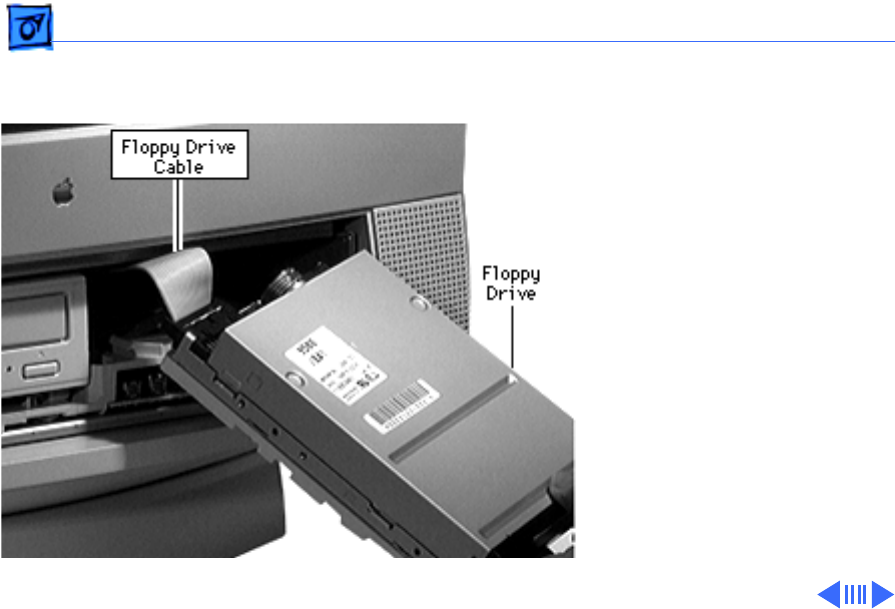
Take Apart Floppy Drive - 6
2 Disconnect the floppy
drive from the floppy
drive cable.
Note:
Remove the drive
carrier if you are replacing
the floppy drive.
Note:
Because screw
placement varies according
to the type of drive used with
the carrier, note the
placement of the screws
before removing them.
Retain the carrier and
screws, and install them on
the new floppy drive.


















