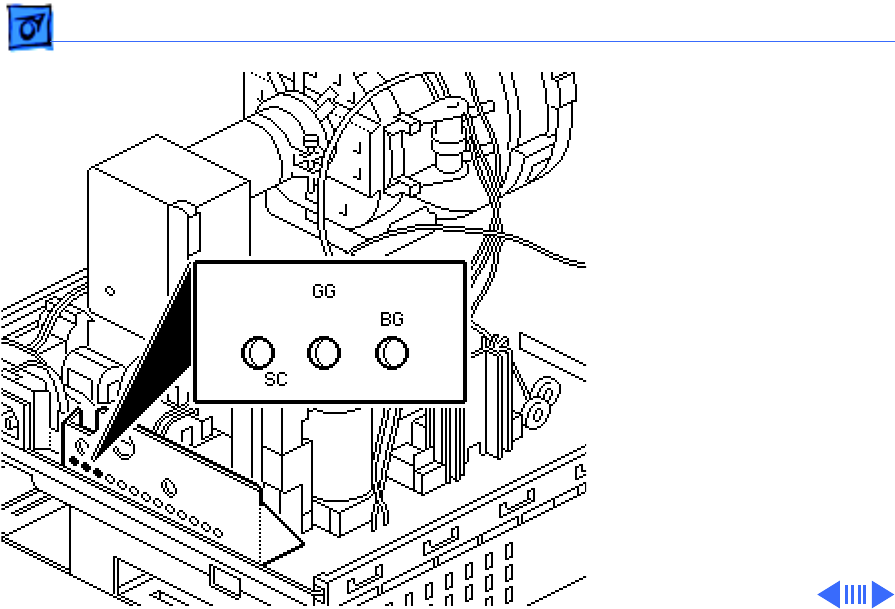
Adjustments Video - 13
5
Note:
To set the green
and blue drive controls
to their 3/4 position,
turn the controls to
their full clockwise
position and then turn
back 1/4 turn
counterclockwise.
Set the green (GG) and
blue (BG) drive controls
clockwise to their 3/4
position.
6 Set the sub-contrast
control (SC) to its full
clockwise position.


















