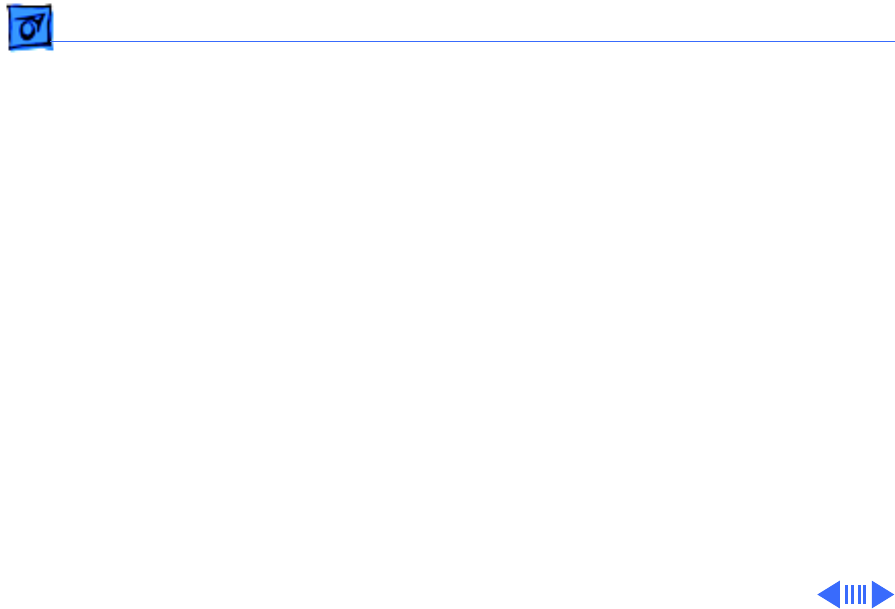
Take Apart Chassis Harness Assembly - 38
3 Slide out the wire connector.
Replacement Note: The analog board slides into the
computer and completes the connection to the speaker wires;
thus, the speaker wire connectors must sit securely in the
cable bridge.
4 Slide the speaker wire connector into its position in the
cable bridge and press up until the connector is secure.
You may need to use a jeweler's screw driver to adjust
the small metal tab in the center of the speaker wire
connector.


















