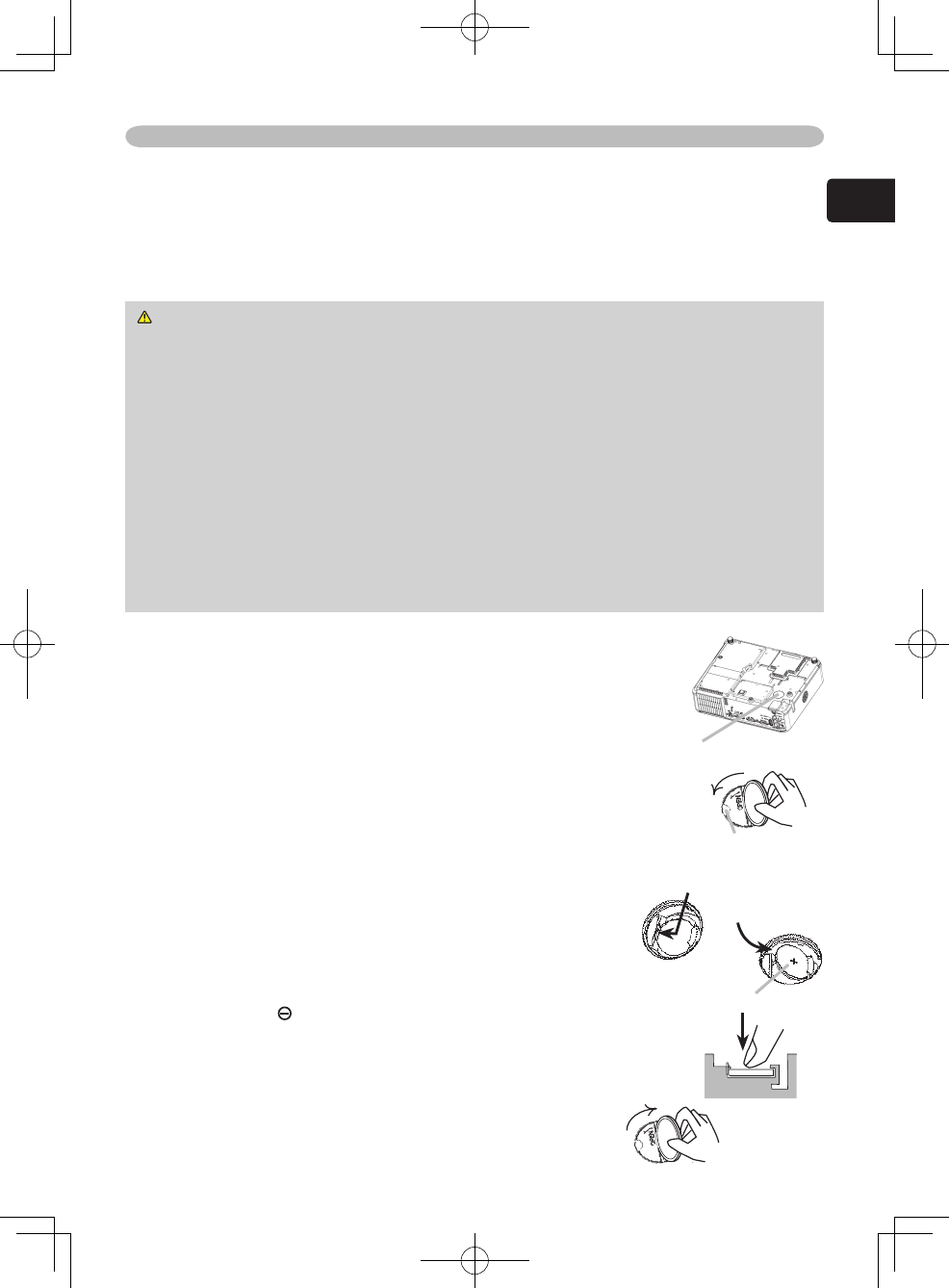
13
ENGLISH
Replacing Internal Clock battery
1.
Turn the projector off, and unplug the power cord.
Allow the projector to cool sufficiently.
2.
After making sure that the projector has cooled adequately,
slowly turn over the projector, so that the bottom is facing.
3.
Remove the battery cover.
Turn the battery cover in the direction indicated “OPEN”
using such as coins. Then the battery cover will come
up. While removing the battery cover, pick its knob.
4.
Take the old battery out.
Press the metal claw of the battery holder. Then the
battery will come up. Remove the battery.
5.
Put a new battery in.
Replace battery with HITACHI MAXELL, Part
No.CR2032 only. Use of another battery may
present a risk of fire or explosion.
Insert a new battery in the battery holder according to its
minus terminal as indicated in the battery holder, so that
the side marked by + is facing. And push the battery into
the battery holder fully to fix.
6.
Close the battery cover.
Replace the battery cover in place, then turn it in
the direction indicated “CLOSE” using such as coins,
to fix.
WARNING ►Always handle the batteries with care and use them only as
directed. Battery may explode if mistreated. Do not recharge, disassemble or
dispose of in fire.
And also improper use may result in cracking or leakage, which could result in
fire, injury and/or pollution of the surrounding environment.
• Be sure to use only the batteries specified. Do not use batteries of different
types at the same time. Do not mix a new battery with used one.
•
Make sure the plus and minus terminals are correctly aligned when loading a battery.
• Keep a battery away from children and pets.
• Do not short circuit or solder a battery.
•
Do not allow a battery in a fire or water. Keep batteries in a dark, cool and dry place.
•
If you observe a leakage of a battery, wipe out the flower and then replace a battery.
If the liquid adheres to your body or clothes, rinse well with water immediately.
• Obey the local laws on disposing the battery.
Replacing Internal Clock battery
(for the models CP-S245, CP-X255 only)
Consumption of the battery makes the clock not to work correctly. (Please refer to
the User’s Manual - Operating Guide.) When the clock is wrong or it has stopped,
please replace the battery according to the following procedures.
OPEN
CLOSE
Battery Cover
Knob
Metal claw
“+” marking
















