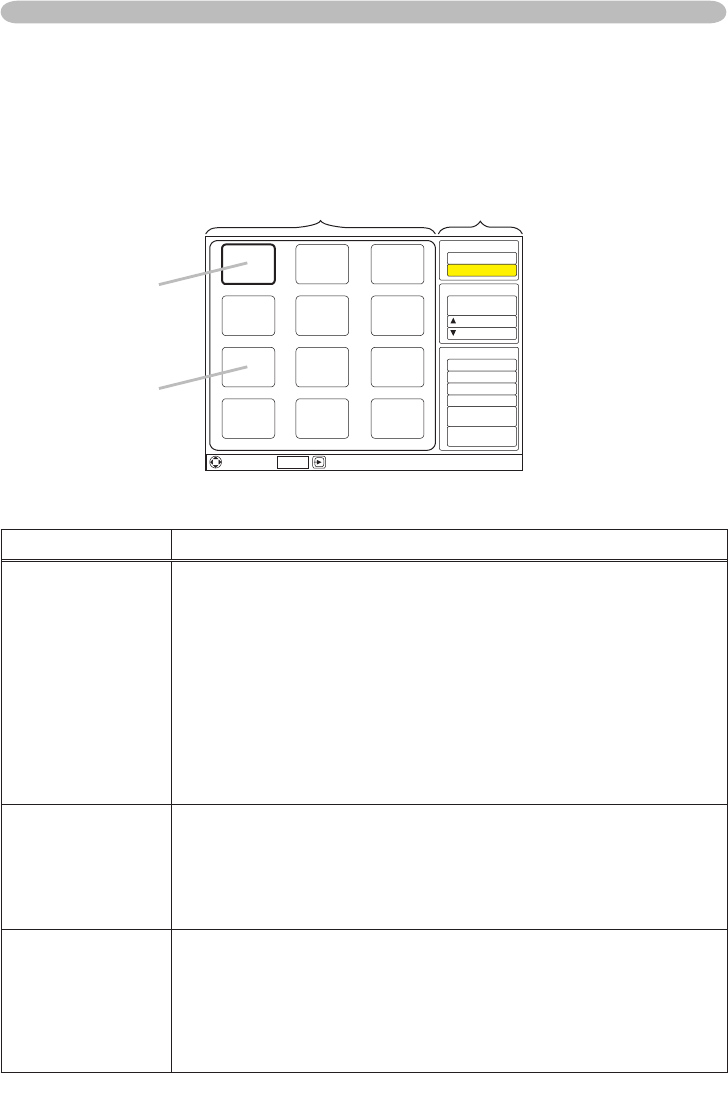
51
USB STORAGE
Displaying Thumbnail image
Image les in USB storage can be seen as thumbnail display. Use ▲, ▼, ◄ and ►
buttons to move a cursor to THUMBNAIL item in Thumbnail menu. Push ENTER
button on the remote control or INPUT/ENTER button on the projector to decide it.
THUMBNAIL items
Item Description
IMAGE
Select image les to display as thumbnail.
1. Select [IMAGE] using ▲, ▼, ◄ and ► buttons, then push
ENTER button on the remote control or INPUT/ENTER button on
the projector so that [IMAGE] setting can be selected.
2. Change [IMAGE] setting using ▲ and ▼ buttons.
ALL (Display all)
ó
STILL PICTURE (Display still picture only)
ô
ô
MOTION PICTURE (Display motion picture only)
3. Get out from the status that [IMAGE] setting is selectable, by
pushing ENTER button on the remote control or INPUT/ENTER
button on the projector.
Page Up
Move to previous thumbnail display page. (When current thumbnail
display shows image les between 13th and 24th, it shows image
les between 1st and 12th after move.)
Select [Page Up] using
▲
,
▼
,
◄
and
►
buttons, then push ENTER
button on the remote control or INPUT/ENTER button on the projector.
[Page Up] key on remote also can be used.
Page Down
Move to following thumbnail display page. (When current thumbnail
display shows image les between 1st and 12th, it shows image
les between 13th and 24th after move.)
Select [Page Down] using ▲, ▼, ◄ and ► buttons, then push
ENTER button on the remote control or INPUT/ENTER button on
the projector.
[Page Down] button on remote also can be used.
Thumbnail Menu
Thumbnail Display Menu
5'.'%6
'06'4
2,%10641.
6*7/$0#+.
5.+&'5*19
↹
+06'48#.U
5612
/1&'
10'6+/'
2.#;
56#46
↹ ↹
↹ ↹ ↹
↹ ↹ ↹
↹ ↹ ↹
CDEFGHIJ CDEFGHIJ CDEFGHIJ
CDEFGHIJ CDEFGHIJ CDEFGHIJ
CDEFGHIJ CDEFGHIJ CDEFGHIJ
CDEFGHIJ CDEFGHIJ CDEFGHIJ
5%4''0'(('%6
+/#)'
#NN
2CIG7R
2CIG&QYP
+02765'.'%6
/'07
'06'4
Selected image
Thumbnail images
(up to 12 images)


















