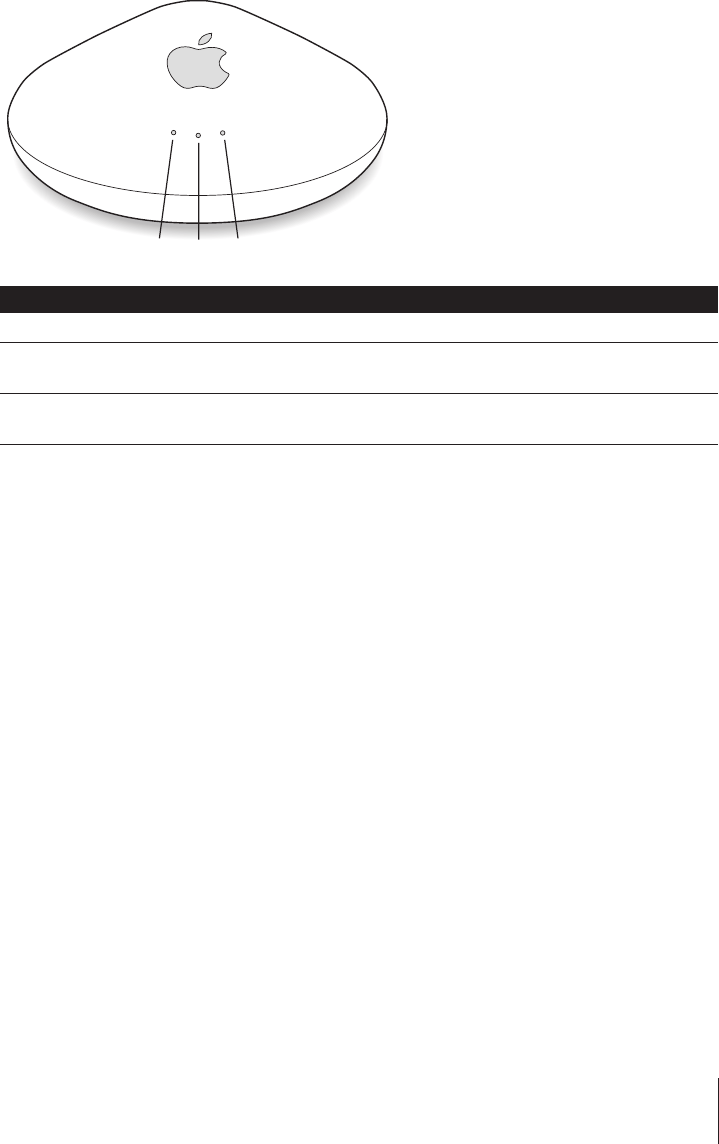
Chapter 3 Using Your AirPort Extreme Base Station 17
Monitoring AirPort Extreme Base Station Communication
The following table explains the AirPort Extreme Base Station indicator lights.
For more information about the base station’s indicator lights, see “Designing AirPort
Extreme Networks,” or AirPort Networks for Windows,” located on the AirPort CD, or at
www.apple.com/airportextreme.
Connecting to the Internet Via the AirPort Network
If your computer is connected to an AirPort network that has continuous Internet
access via Ethernet, DSL, or a cable modem, you may already be connected to the
Internet and can open and use any application that requires an Internet connection,
such as a web browser or email application. If you are not connected, open Internet
Connect, located in the Applications folder, click AirPort in the toolbar, and click
Connect.
Light number Indicator Status
1 Flashing The AirPort Extreme Base Station is communicating via AirPort.
2 Steady glow The AirPort Extreme Base Station is receiving power and is in
normal operating mode.
3 Flashing The AirPort Extreme Base Station is communicating via the LAN
port.
1 2 3
LL2870.book Page 17 Thursday, October 28, 2004 12:45 PM


















