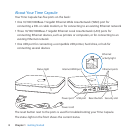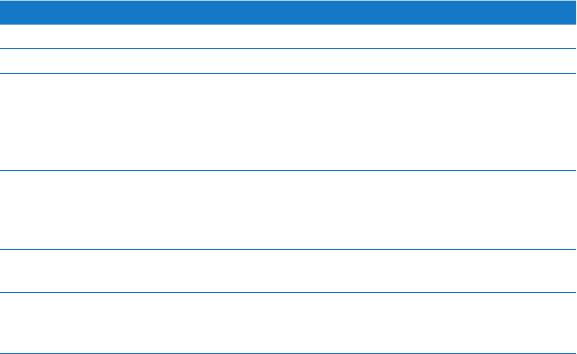
12 Chapter 1 GettingStarted
TheTimeCapsuleStatusLight
ThefollowingtableexplainstheTimeCapsulelightsequencesandwhattheyindicate.
Light Status/description
O YourTimeCapsuleisunplugged.
Solid amber YourTimeCapsuleiscompletingitsstartupsequence.
Flashing amber YourTimeCapsulecan’testablishaconnectiontothenetworkor
theInternet,orisencounteringaproblem.Makesureyouhave
installedAirPortUtilityanduseittogetinformationaboutwhat
mightcausethestatuslighttoashamber.See“IfYourTime
CapsuleStatusLightFlashesAmber”onpage29.
Solid green YourTimeCapsuleisonandworkingproperly.Ifyouchoose
FlashOnActivityfromtheStatusLightpop-upmenu(inthe
BaseStationpaneofAirPortsettingsinAirPortUtility),thestatus
lightmayashgreentoindicatenormalactivity.
Flashing amber and green Theremaybeaproblemstartingup.YourTimeCapsulewill
restartandtryagain.
Solid blue YourTimeCapsuleisreadytoallowawirelessclientaccess
tothenetwork.See“AllowingWirelessClientstoAccessYour
NetworkWithoutEnteringaPassword”onpage23.