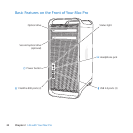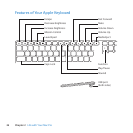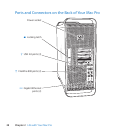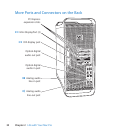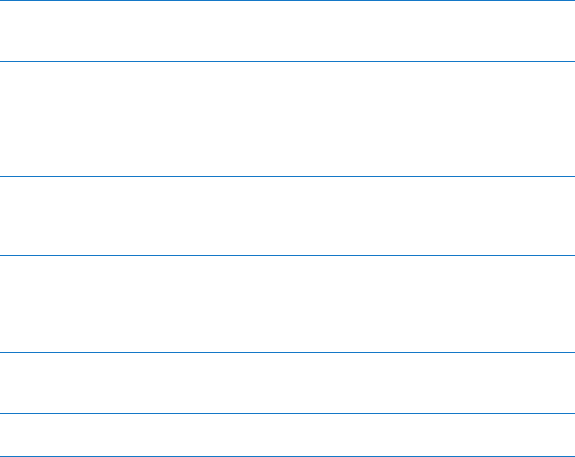
31Chapter 2 Life with Your Mac Pro
PCI Express expansion slots (3)
ExpandyourMacProbyinstallinguptothreePeripheralComponentInterconnect(PCI)
Expresscardsinthecoveredslotslabeled2,3,and4.
£
Mini DisplayPort outputs
ConnectoneortwodisplaysthatuseaMiniDisplayPortconnector,suchastheApple
LEDCinemaDisplay.TheMiniDisplayPortoutputssupportbothvideoandaudiooutput.
YoucanuseadapterstoconnectyourcomputerviatheMiniDisplayPortoutputsto
devicessuchasHDTVsandAVreceiversforbothsoundandaudiooutput.Displayadapters
foryourMacProareavailablefromtheonlineAppleStoreatwww.apple.com/store.
£
DVI display port (dual-link)
ConnectadisplaythatusesaDigitalVisualInterface(DVI)connector,suchastheApple
LEDCinemaDisplay,totheDVIdisplayport.DisplayadaptersforyourMacProareavailable
fromtheonlineAppleStoreatwww.apple.com/store.
Optical digital audio in and audio out ports
Connecttodecks,receivers,digitalinstruments,andsurround-soundspeakersystems
usingstandardTOSLINKcablesorber-opticcableswitha3.5mmplasticornylon
opticalplug.YoucantransferstereoorencodedaudiousingtheS/PDIF(Sony/Philips
DigitalInterface)protocolandTOSLINKcables.
,
Analog audio line-in port
Connectself-poweredmicrophones,MP3andCDplayers,andotherdeviceswith
analogcapability.
-
Analog audio line-out port
Connectself-poweredspeakersandotherdeviceswithanalogcapability.