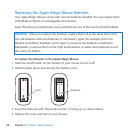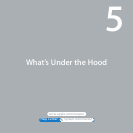99Chapter 4 Problem, Meet Solution
YoumayhavetoclickyourAppleMagicMouseoncetoreconnectittoyourMacPro.
Tocheckthebatterystatus,slidetheon/oswitchtoturnonthemouse.Ifthe
indicatorlightdoesn’tglow,youmayneedtochangethebatteries.Youcancheckthe
batterylevelinMousePreferences.ChooseApple()>SystemPreferencesandclick
Mouse.Thebatterylevelisshowninthelower-leftcorner.
Maximizing Ethernet Performance
YourcomputerperformsbestwhentheEthernetporttowhichitisconnectedissetto
autonegotiate.Askyournetworkadministratortoverifythissetting.
Note: Ifyouexperienceconnectionproblemsonyournetwork,makesureyournetwork
switchissettoautonegotiate,ifpossible.Ifaswitch’sportisnotautonegotiating,your
computerdetectstheappropriatespeedbutdefaultstohalf-duplexmode.Ifthe
switch’sportattheotherendofthelinkisconguredforfull-duplexmode,alarge
numberoflateeventscanoccuronthelink.Ifitisn’tpossibletosettheswitchto
autonegotiate,thensettheswitch’sporttohalf-duplex.Formoreinformation,seethe
documentationthatcamewiththeEthernetswitch.
Learning More, Service, and Support
IfyourMacProneedsservice,takeittoanAppleAuthorizedServiceProvider(AASP)or
contactAppleforservice.YoucanndmoreinformationaboutyourMacProthrough
onlineresources,onscreenhelp,SystemInformation,orAppleHardwareTest.