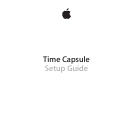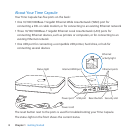6 Chapter 1 GettingStarted
WithyourTimeCapsule,youcan:
 UsetheTimeMachineapplicationinMacOSXv10.5.7(orlater)tobackupall
thecomputersonyourwirelessnetwork,aswellascomputersconnectedtoyour
TimeCapsuleusingEthernet.
Note: YourrstbackupwithTimeCapsuleandTimeMachinecouldtakeovernight
orlonger,dependingonhowmuchdatayou’rebackingup.Tospeeduptheinitial
backup,useanEthernetcabletoconnectyourcomputertotheLANporton
yourTimeCapsule.FormoreinformationaboutusingTimeMachine,see“Using
TimeMachinewithYourTimeCapsule”onpage24.
 Createapassword-protectedwirelesshomenetwork,andthenconnecttothe
InternetandsharetheconnectionwithothercomputersandWi-Fidevices,suchas
iPad,iPhone,iPodtouch,andAppleTV.Youcanalsosharelesamongcomputers
connectedtothenetwork.
 Createaguestnetwork,withorwithoutpasswordprotectiontoprovideInternet-only
accesstowirelessdevices,suchascomputers,iPad,iPhone,iPodtouch,andAppleTV.
 ConnectyourTimeCapsuletoyourEthernetnetwork.Wireless-equippedMac,
WindowsXP,WindowsVista,orWindows7computerscanthenhaveaccesstoan
entirenetworkwithoutbeingconnectedbyacable.
 ConnectasupportedUSBprintertoyourTimeCapsule.Compatiblecomputerson
theAirPortnetwork,bothwirelessandwired,canprinttoit.
 ConnectanadditionalUSBharddrivetoyourTimeCapsule.Compatiblecomputers
ontheAirPortnetwork,bothwirelessandwired,canaccessinformationon
theharddisk.