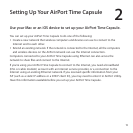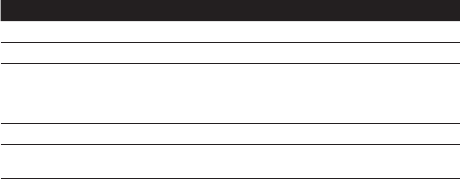
Chapter 1 Getting Started 9
The AirPort Time Capsule Status Light
The following table explains the AirPort Time Capsule light sequences and what they indicate.
Light Status/description
O Your AirPort Time Capsule is unplugged.
Solid amber Your AirPort Time Capsule is starting up.
Flashing amber Your AirPort Time Capsule can’t establish a connection to the network or the
Internet, or is encountering a problem. Use AirPort Utility to get information
about what might cause the status light to ash amber. See “If Your AirPort Time
Capsule Status Light Flashes Amber” on page 19.
Solid green Your AirPort Time Capsule is on and working properly.
Flashing amber
and green
There may be a problem starting up. Your AirPort Time Capsule will restart and
try again.
With AirPort Time Capsule, you can:
 Use the Time Machine application in Mac OS X v10.5.7 or later to back up all the Mac
computers in your home.
 Create a password-protected Wi-Fi network, and then connect to the Internet and share
the connection with other computers and Wi-Fi devices, such as iPad, iPhone, iPod touch,
and Apple TV.
 Create a guest network, with or without password protection, to give wireless Internet
access to friends and visitors. Devices that connect to the guest network have access to the
Internet, but not to your local network.
 Connect a USB printer or hard disk to your AirPort Time Capsule. All the computers on the
network can access the device.