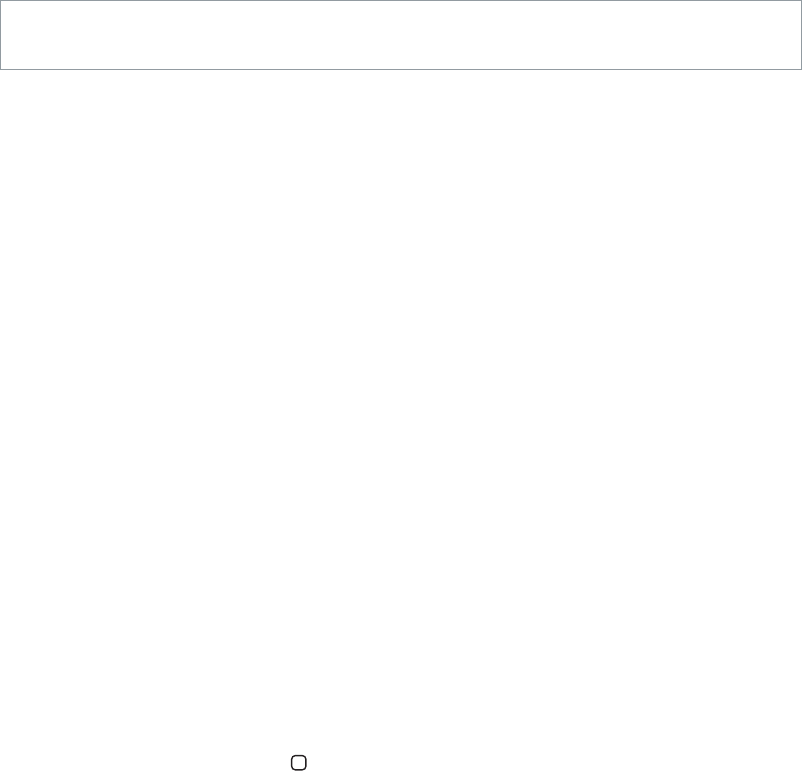
4
35
Siri
What is Siri?
Siri is the intelligent personal assistant that helps you get things done just by talking. Siri
understands natural speech, so you don’t have to learn specic commands or remember
keywords. You can ask things in dierent ways. For example, you can say “Set the alarm for
6:30 a.m.” or “Wake me at 6:30 in the morning.” Either way, Siri gets it.
WARNING: For important information about avoiding distraction while driving, see Important
safety information on page 124.
Siri lets you write and send a message, schedule a meeting, place a FaceTime call, get directions,
set a reminder, search the web, and much more—simply by talking naturally. Siri asks a question
if it needs clarication or more information. Siri also uses information from your contacts, music
library, calendars, reminders, and so forth to know what you’re talking about.
Siri works seamlessly with most of the built-in apps on iPad, and uses Search and Location
Services when needed. You can also ask Siri to open an app for you.
There’s so much you can say to Siri—here are some more examples, for starters:
•
FaceTime Joe
•
Set the timer for 30 minutes
•
Directions to the nearest Apple Store
•
Is it going to rain tomorrow?
•
Post to Facebook
•
Tweet
Note: Siri is available on iPad 3rd generation or later, and requires Internet access. Siri may not
be available in all languages or in all areas, and features may vary by area. Cellular data charges
may apply.
Using Siri
Starting Siri
Siri comes to life with the press of a button.
Start Siri: Press the Home button until Siri appears. If you didn’t turn Siri on when you set up
iPad, go to Settings > General > Siri.


















