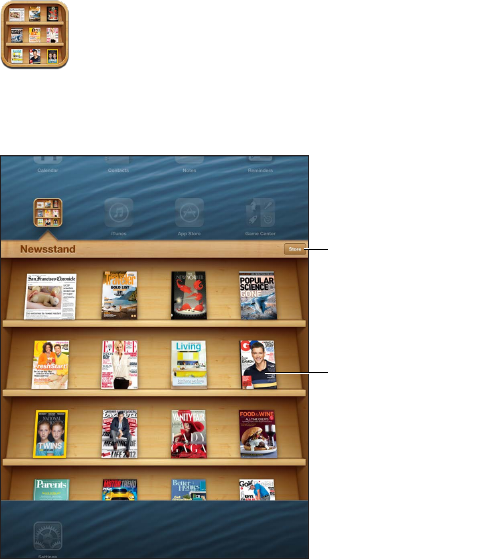
22
87
Newsstand
Newsstand organizes your magazine and newspaper apps and lets you know when new issues
are ready for reading.
Find Newsstand apps.
Find Newsstand apps.
Touch and hold
a publication to
rearrange.
Touch and hold
a publication to
rearrange.
Newsstand organizes magazine and newspaper apps with a shelf for easy access.
Find Newsstand apps: Tap Newsstand to reveal the shelf, then tap Store. When you purchase a
newsstand app, it’s automatically added to your shelf. After the app is downloaded, open it
to view its issues and subscription options. Subscriptions are In-App purchases, billed to your
Apple ID account.
Turn o automatically downloading new issues: Go to Settings > Newsstand. If an app
supports it, Newsstand downloads new issues automatically when connected to Wi-Fi.


















