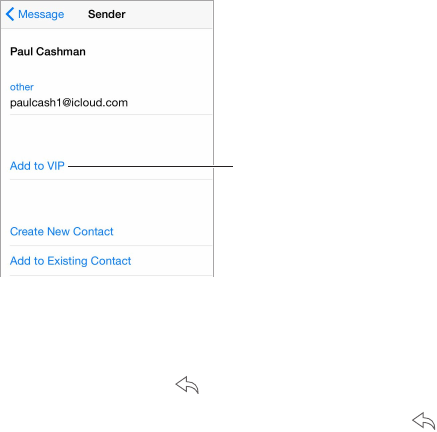
Chapter 6 Mail 57
See and save addresses
See who received a message. While viewing the message, tap More in the To eld.
Add someone to Contacts or make them a VIP. Tap the person’s name or email address, then tap
Add to VIP. You can also add their address to a new or existing contact.
Mark person
as a VIP.
Mark person
as a VIP.
Print messages
Print a message. Tap , then tap Print.
Print an attachment or picture. Tap to view it, tap , then choose Print.
See AirPrint on page 40.
Mail settings
Go to Settings > Mail, Contacts, Calendars, where you can:
•
Create a dierent mail signature for each account
•
Add mail accounts
•
Set Out of Oce replies for Exchange email accounts
•
Bcc yourself on every message you send
•
Turn on Organize by Thread to group related messages together
•
Turn o conrmation for deleting a message
•
Turn o Push delivery of new messages, to save on battery power
•
Temporarily turn o an account


















