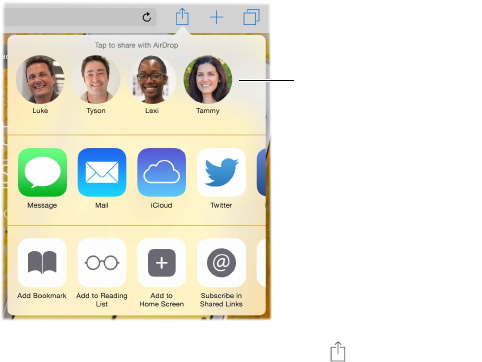
Chapter 3 Basics 36
AirDrop
AirDrop lets you share your photos, videos, websites, locations, and other items wirelessly
with other nearby devices (iOS 7 or later). With iOS 8, you can share with Mac computers
with OS X Yosemite. AirDrop transfers information using Wi-Fi and Bluetooth—both must be
turned on. To use AirDrop, you need to be signed in to iCloud using your Apple ID. Transfers are
encrypted for security.
Tap to share with a nearby
friend using AirDrop.
Tap to share with a nearby
friend using AirDrop.
Share an item using AirDrop. Tap Share , then tap the name of a nearby AirDrop user.
Receive AirDrop items from others. Swipe up from the bottom edge of the screen to open
Control Center. Tap AirDrop, then choose to receive items from Contacts only or from Everyone.
You can accept or decline each request as it arrives.
Family Sharing
With Family Sharing, up to six family members can share their iTunes Store, iBooks Store, and
App Store purchases, a family calendar, and family photos, all without sharing accounts.
One adult in your household—the family organizer—invites family members to join the family
group and agrees to pay for any iTunes Store, App Store, and iBooks Store purchases those family
members initiate while part of the family group. Once set up, family members get immediate
access to each other’s music, movies, TV shows, books, and eligible apps. In addition, family
members can easily share photos in a shared family album, add events to a family calendar,
share their location with other family members, and even help locate another family member’s
missing device.
Children under 13 can participate in Family Sharing, too. As a parent or legal guardian, the family
organizer can provide parental consent for a child to have his or her own Apple ID, and create it
on the child’s behalf. Once the account is created, it’s added to the family group automatically.
Family Sharing requires you to sign in to iCloud with your Apple ID. You will also be asked to
conrm the Apple ID you use for the iTunes Store, App Store, and iBooks Store. It is available on
devices with iOS 8, Mac computers with OS X Yosemite, and PCs with iCloud for Windows 4.0.
You can be part of only one family group at a time.
Set up Family Sharing. Go to Settings > iCloud > Set Up Family Sharing. Follow the onscreen
instructions to set up Family Sharing as the family organizer, then invite family members to join.
Create an AppleID for a child. Go to Settings > iCloud > Family, scroll to the bottom of the
screen, then tap Create an Apple ID for a child.


















