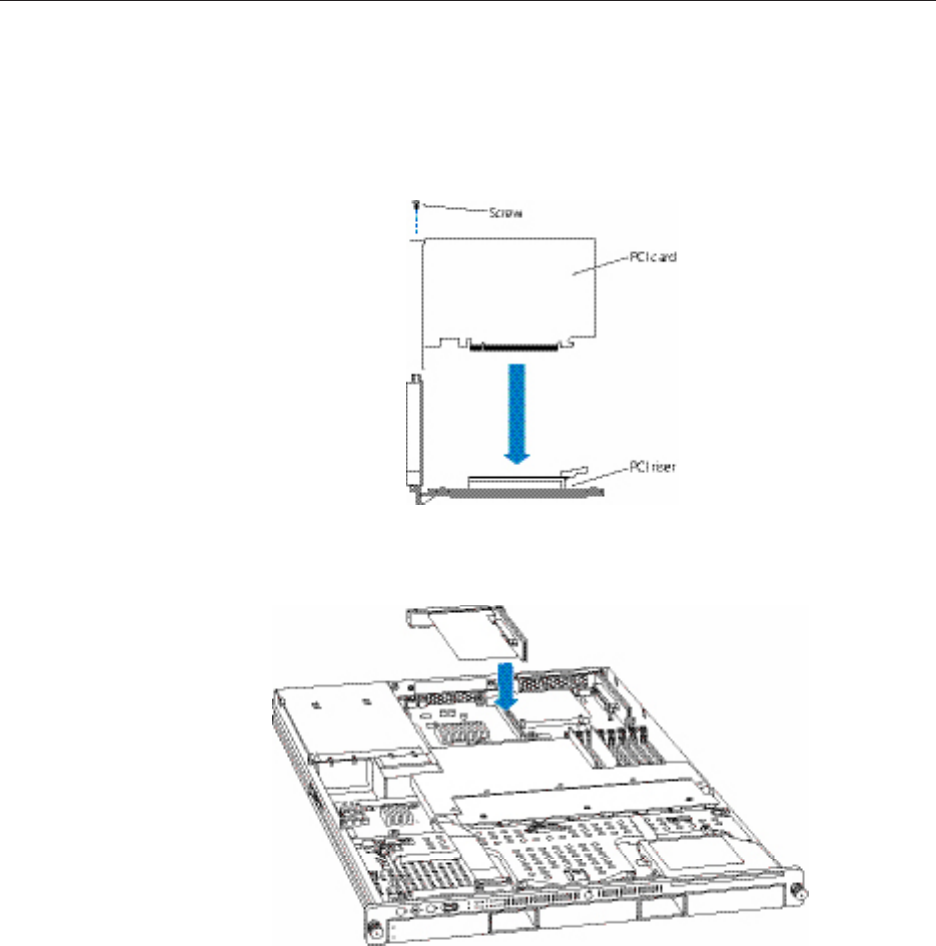
© 2006, 2008 Apple Inc. All rights reserved.
073-1092 Rev. B 5
Installing the Replacement Expansion Card
Seat the replacement expansion card in the riser slot and replace the screw to secure the 1.
card in the riser.
Align the riser with the slot on the logic board and press to seat the card. 2.
Tighten the captive screws that secure the riser bracket to the back panel.3.








