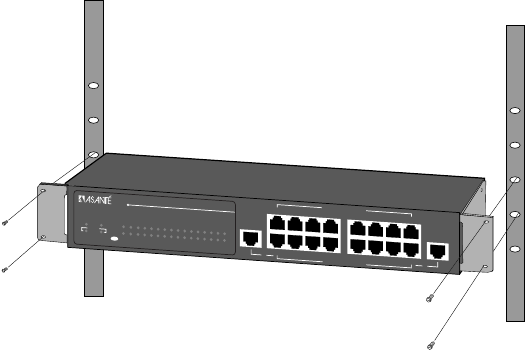
Connecting Network Devices
Page 2-7
Figure 2-11 Rack Mounting
Connecting Network Devices
The Auto-sensing capability allows Asanté Hubs to connect to 10Mbps and/or
100Mbps devices in your network. This section describes setting up network
configurations using a variety of devices.
10Mbps/100Mbps Speed Sources
By default, each port is set to Auto-sensing mode. The Asanté Hubs will detect
the correct 10Mbps/100Mbps speed to transmit information to connected
10Base-T or 100Base-TX devices.
The FH208 and the FH216 need two different speed sources to transmit
10Mbps or 100Mbps within two different domains. Therefore, two ports
connected to 10Mbps and 100Mbps are required.
▲ Caution! 10Mbps and 100Mbps information cannot be
transmitted between 10Mbps and 100Mbps domains.
If you want to transmit information between 10Mbps and 100Mbps domains,
a switching hub or a hub with an internal switch module such as the FH208B
FriendlyNet
FH216B
Link/Act
100Mbps/
MDI – II MDI – II
1 2 3 4 5 6 7 8 9 10 11 12 13 14 15 16
13 14 15 16
5678
9 10 11 12
1234
16-port Dual-speed Ethernet Hub
Auto
Power Switch
Collision
10 100
or
or
10/100Mbps Ports
10/100Mbps Ports


















