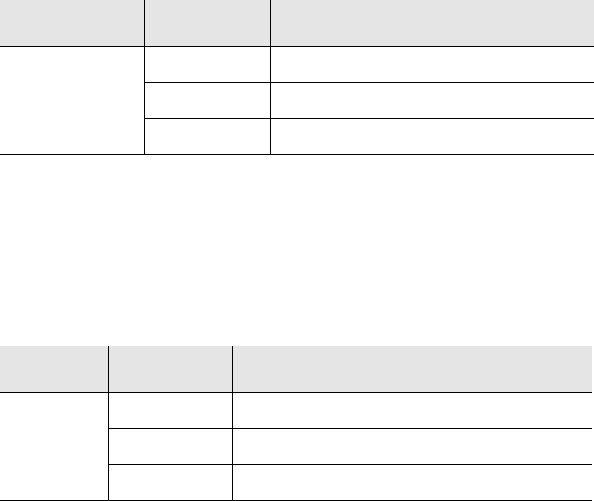
LED Indicators
Page 3-2
LED Indicators
Power (green)
The Power LED light will be ON when any model Asanté Hub is supplied with
the required power.
Collision (yellow)
There are two Collision LEDs on the Dual-speed FriendlyNet Hub. One is for
10Mbps and the other is for 100Mbps. If the network is experiencing excessive
collisions, see Appendix A: Troubleshooting.
10Mbps/100Mbps/Auto-sensing LED (green)
There is a single speed (10Mbps/100Mbps/Auto) LED for each port on the
Dual-speed FriendlyNet Hub. Port status is determined by the current mode
setting.
Table 3-1 10Mbps/100Mbps Collision LED
Hub LED Status Description
FH208
FH208B
FH216
FH216B
ON Collision in 10Mbps segment
ON Collision in 100Mbps segment
OFF No Collision
Table 3-2 100Mbps/Auto-sensing LED
Hub LED Status Description
FH208
FH208B
FH216
FH216B
ON 100Mbps connection
OFF 10Mbps link connection
Blinking 10Mbps/100Mbps Auto-sensing mode is active


















