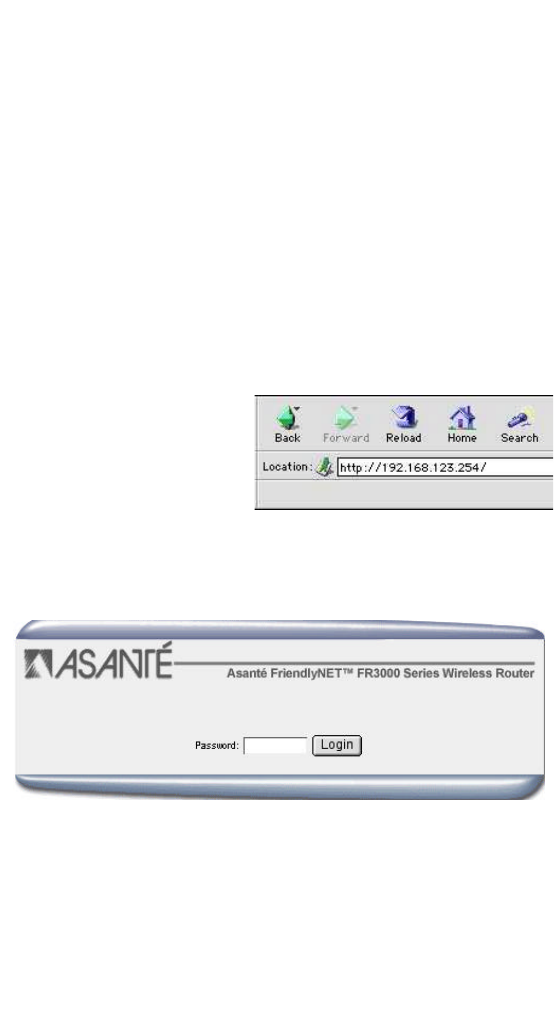
9 FriendlyNET FR3002AL Wireless Router
3. FR3002AL Wireless Router Configuration
Before connecting wireless workstations to the FR3002AL, you will
need to configure the router to receive wireless connections. Per-
form the following steps to configure the FR3002AL for wireless
use:
3.1 Configuring the Wireless Connections
1. Verify that your router is able to connect to the Internet using
the LAN ports of the router. For instructions on connecting the
FR3002AL to your ISP, please refer to the Quick Start Guide at
the beginning of the User's Guide.
Once the router is functioning properly with the ISP, through the
LAN ports, you are ready to configure the wireless portion of your
network.
2. If you are not already
logged into the router, do
so by launching your
browser and entering the
IP address of the router in
the browser field. The
default IP address of the router is 192.168.123.254.
3. Type the administrator's password into the login field and click-
ing the Login button. The default password is admin.


















