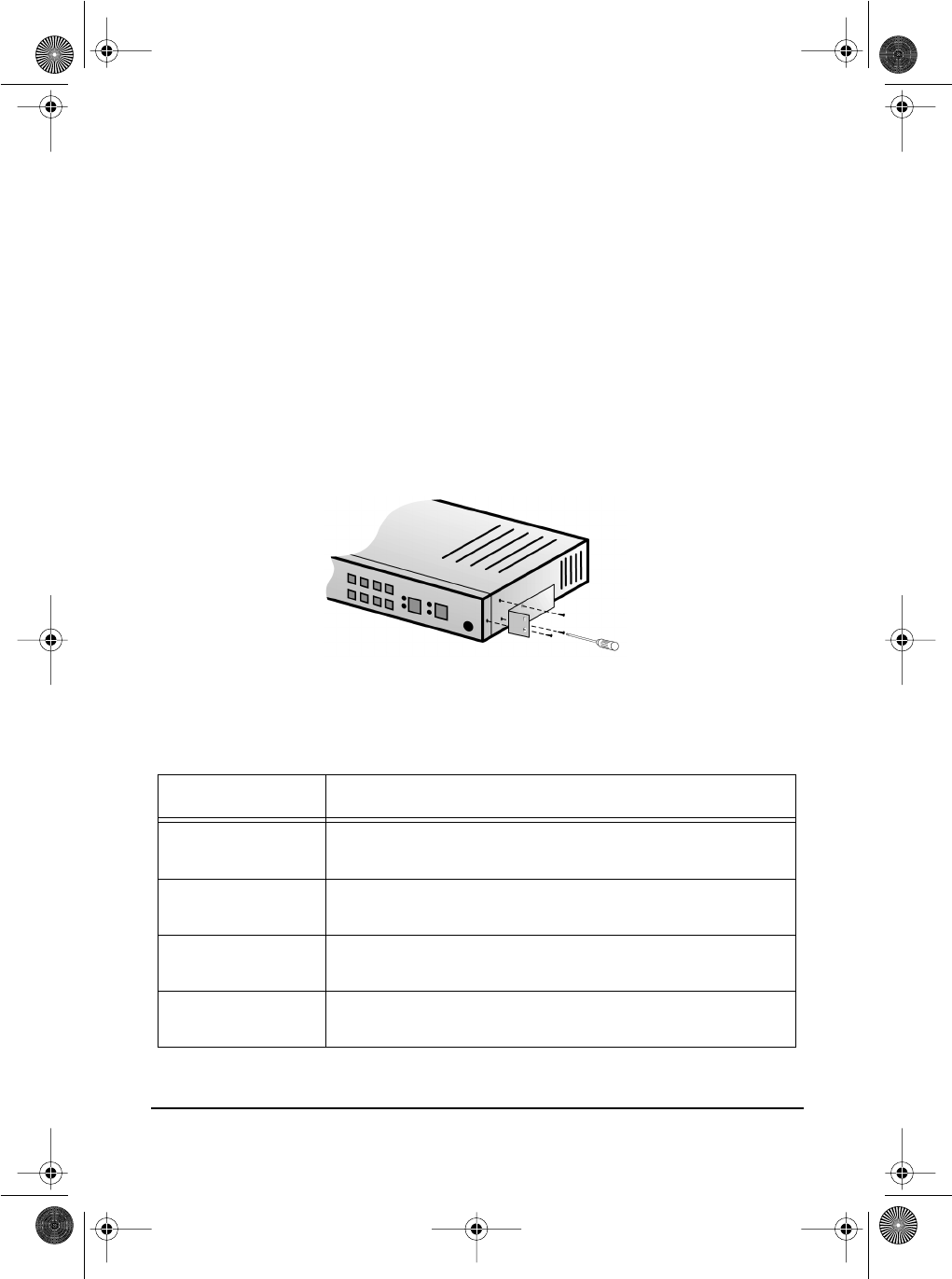
User’s Manual
– 7 –
Optional: Placing or Rack Mounting the Switch
The GX4 switch comes with four rubber feet for placement on a flat surface.
Placing the GX4 on a flat surface:
1. Apply the four rubber feet to the bottom of the unit
2. Put the unit on the flat surface
Mounting the GX4 in a Rack:
1. Place a mounting bracket over the mounting holes on each end of the unit
2. Insert each screw through the bracket and into a mounting hole in the switch as shown in Figure 6.
3. Insert the unit into your equipment rack, and attach with screws provided.
Figure 6.
FriendlyNET GX4 Optional Rack Mounting Bracket
Troubleshooting
Table 3.
Troubleshooting
Symptom Corrective Action
Power LED is off Make sure the power cord is connected to the power outlet and power
connector on the rear of the unit.
Fast blinking 100M Link,
1G Link, or 1000 LEDs
AsantéQ has detected a low Signal-to-Noise Ratio. Replace network cable.
Slow blinking 100M Link,
1G Link, or 1000 LEDs
AsantéQ has detected receive bit errors. Check for faulty Ethernet adapters or
other network devices. Verify network cable.
100M Link, 1G Link, or
LNK/SPD LED is off
No link established. Verify network cable.
GX4manual020501.fm Page 7 Monday, February 5, 2001 1:39 PM










